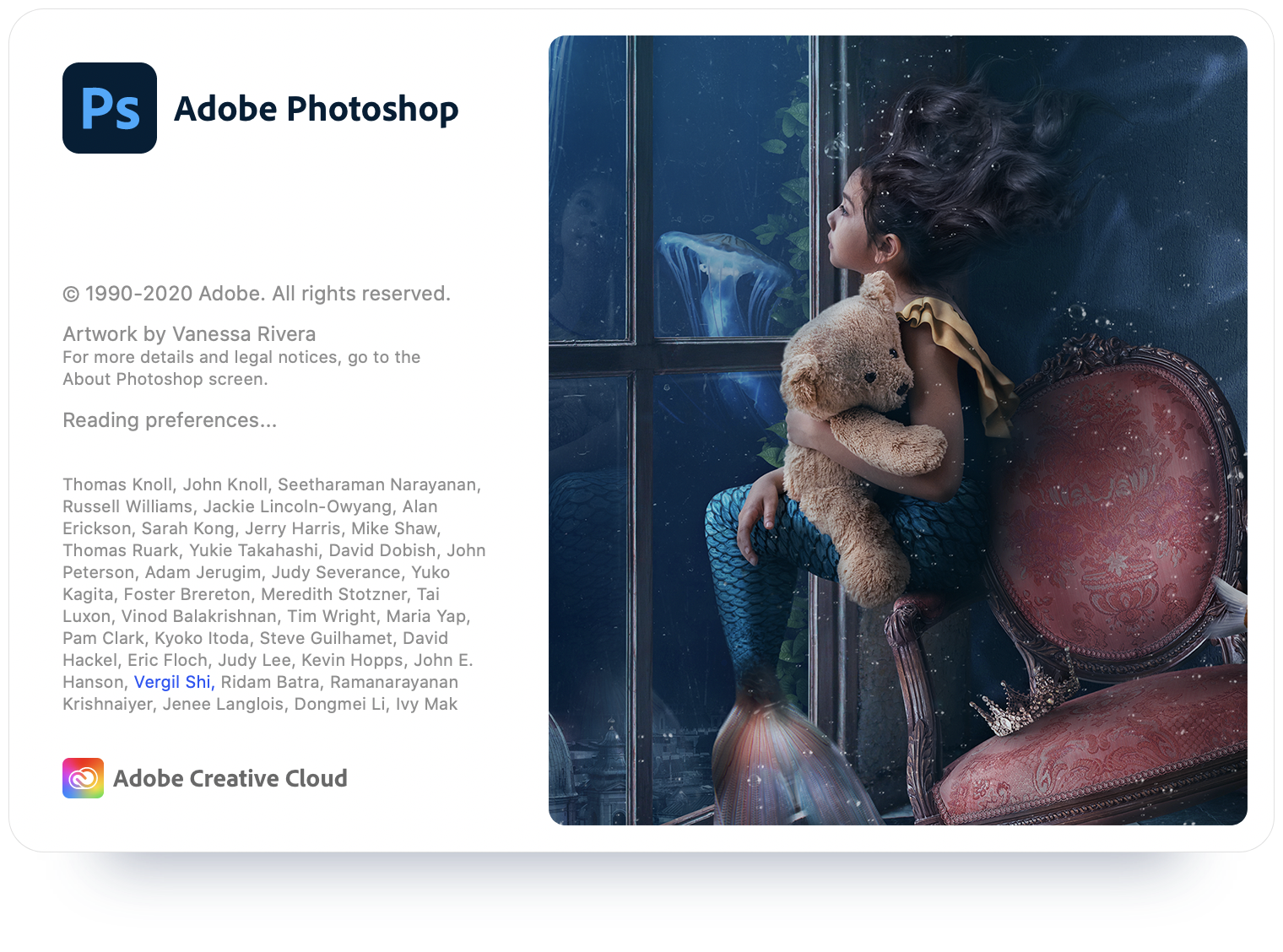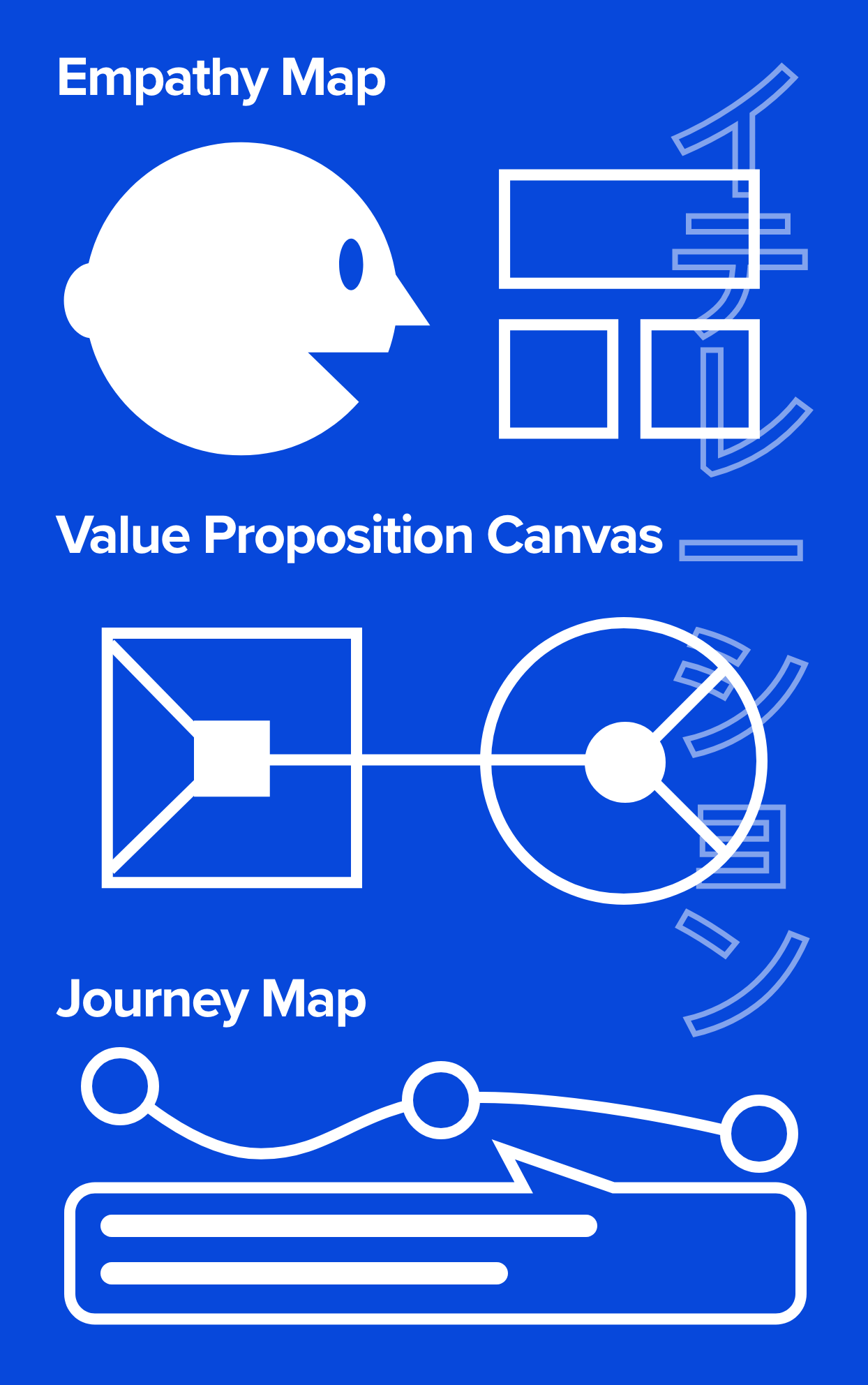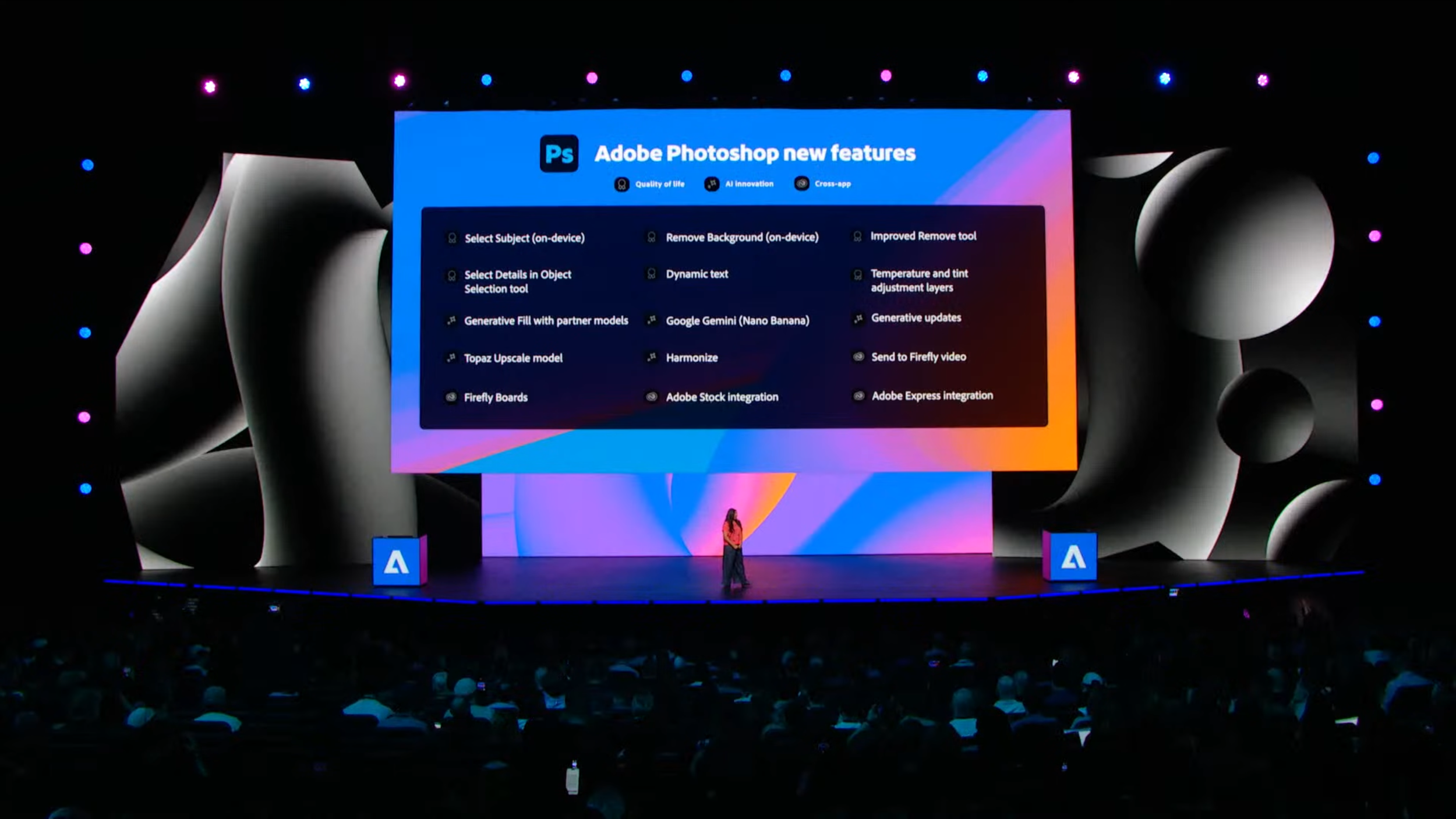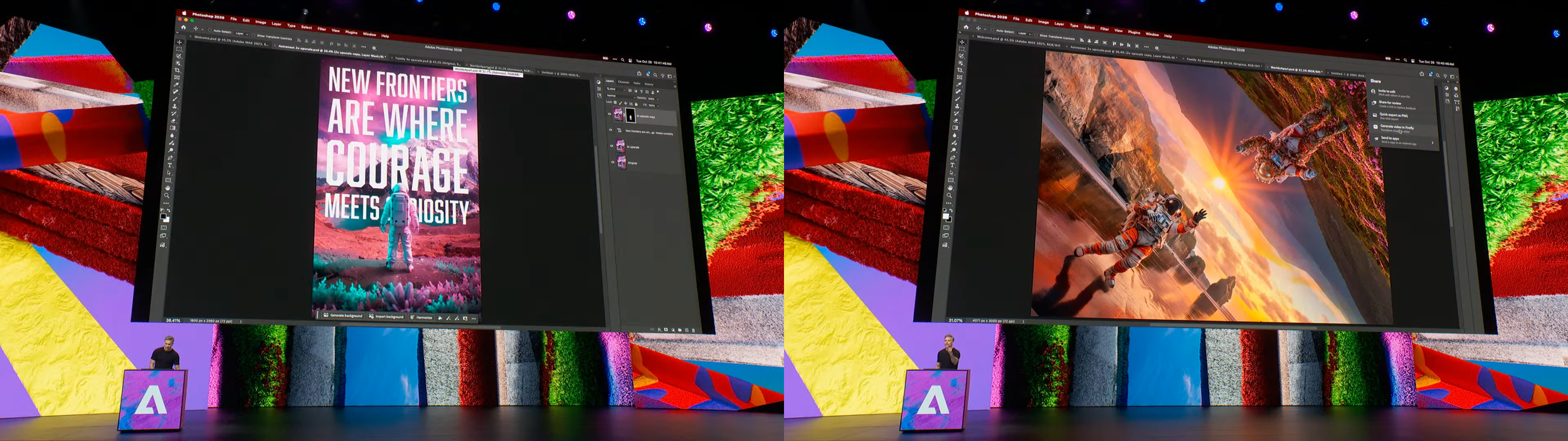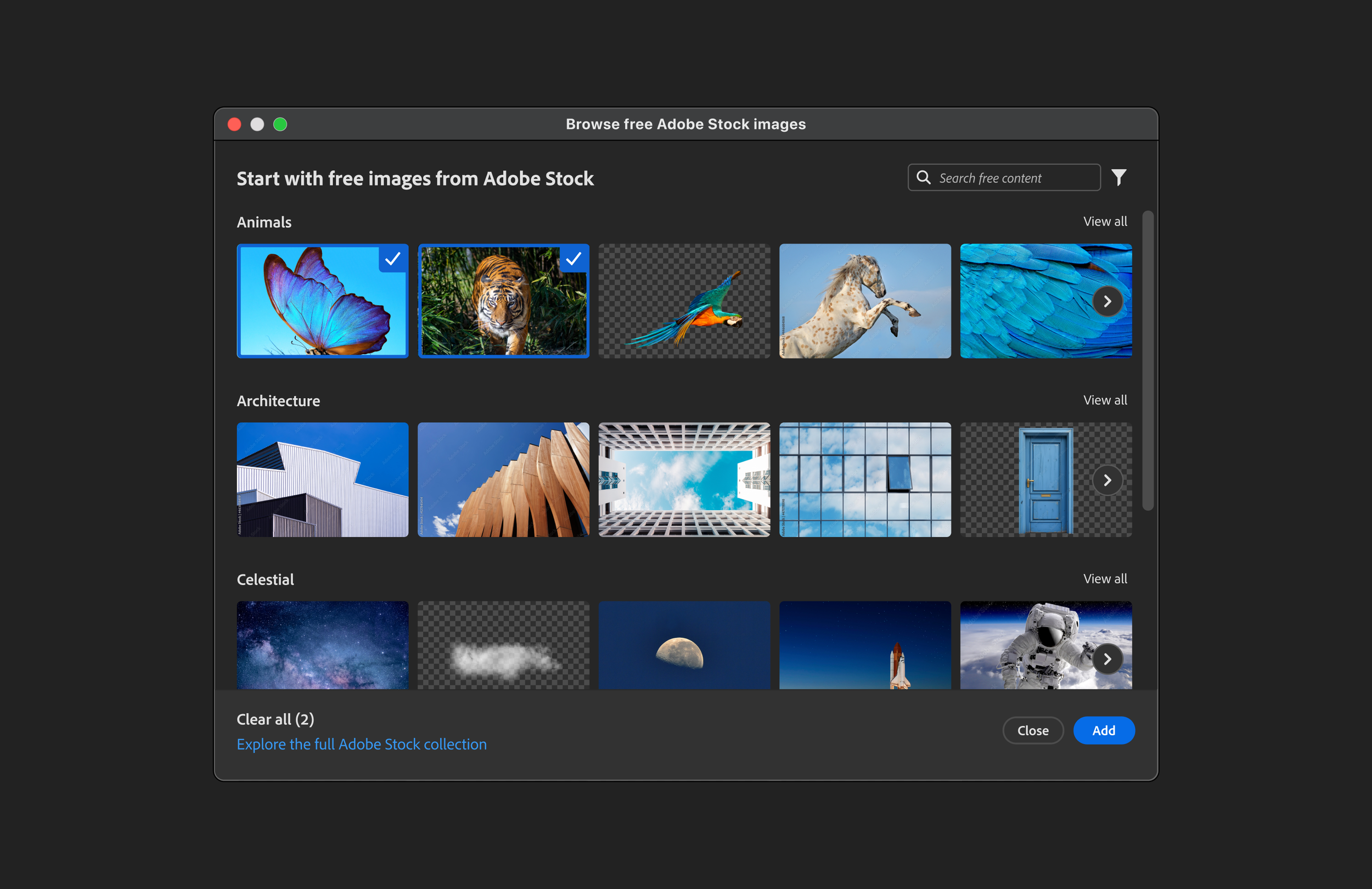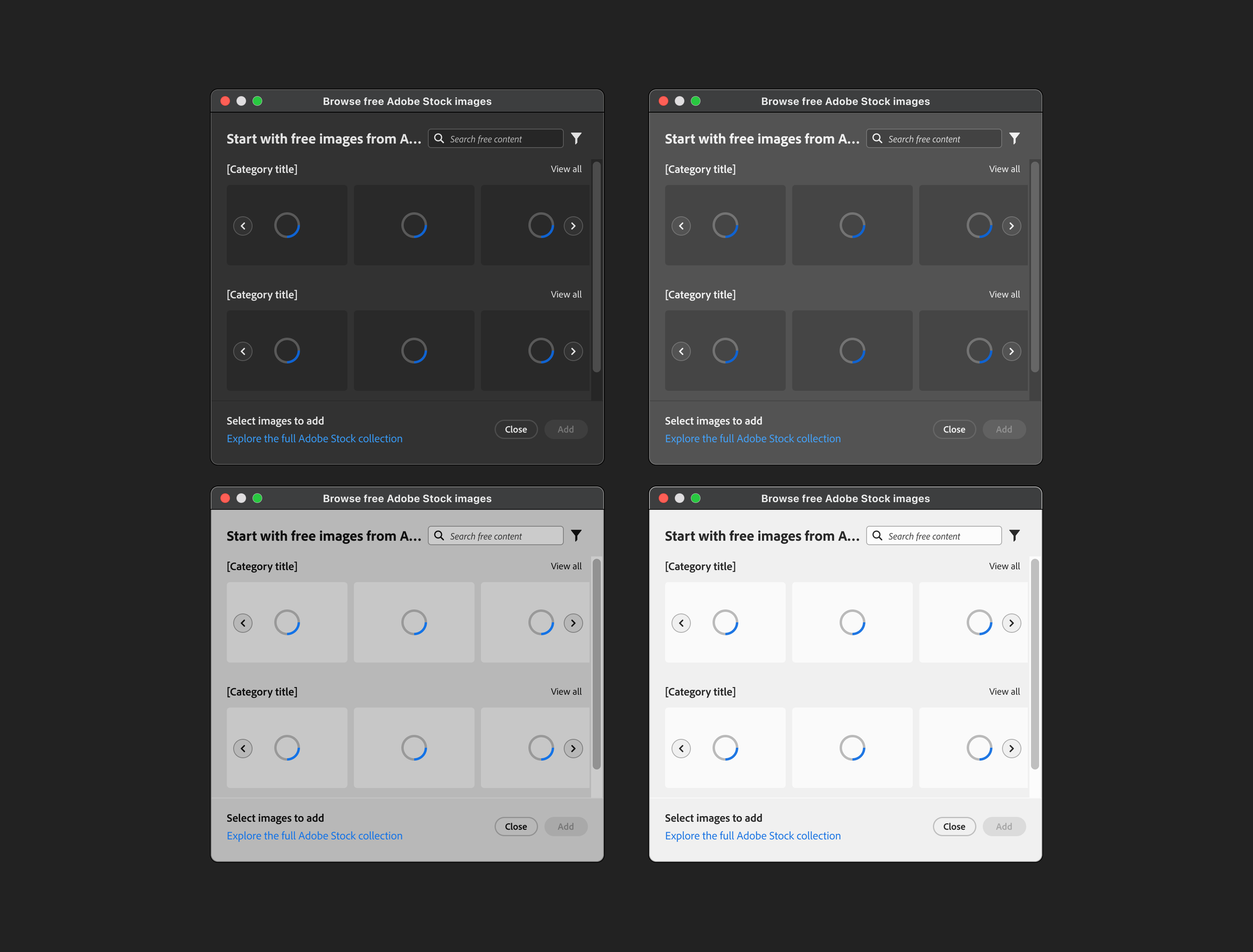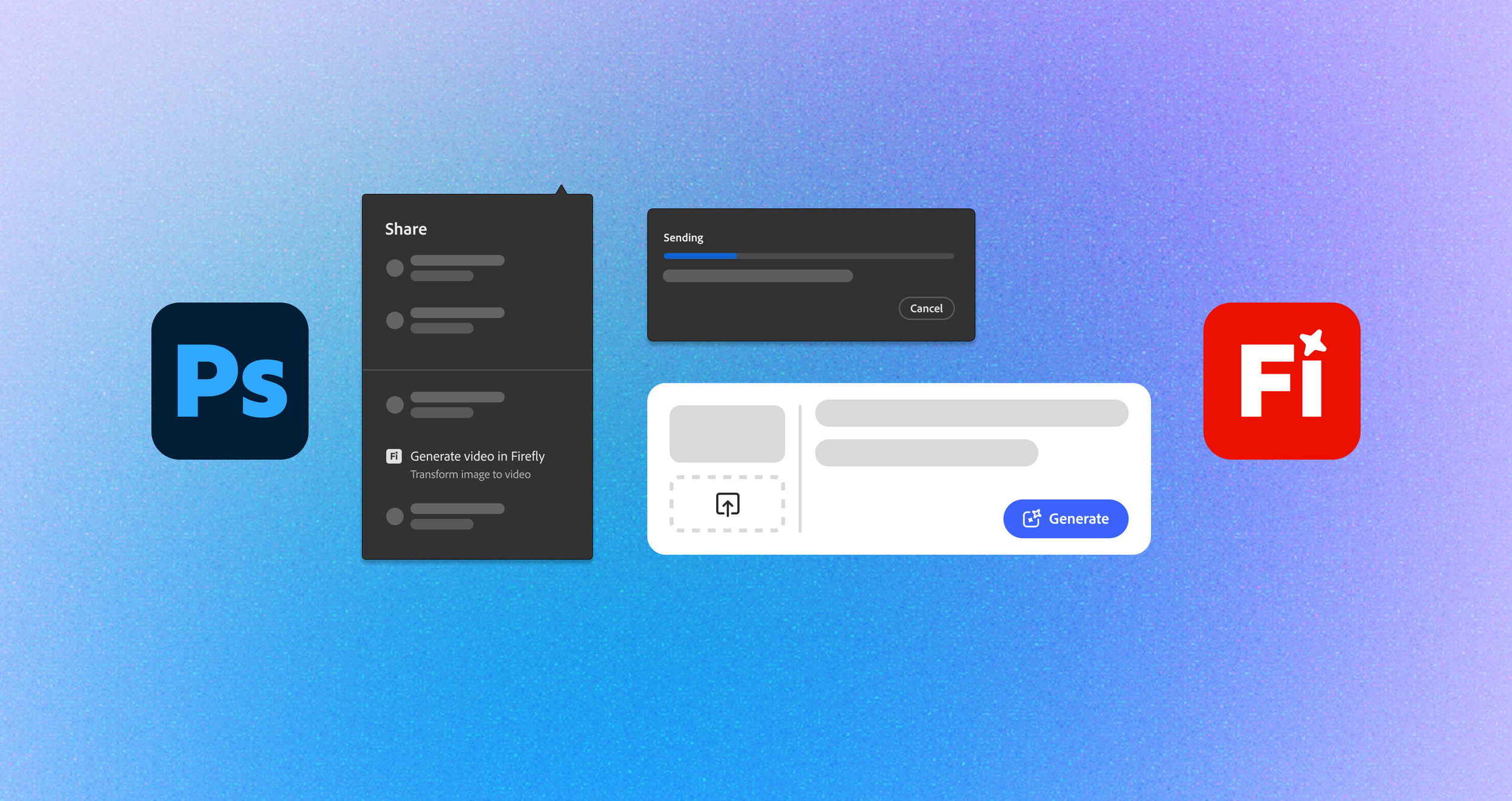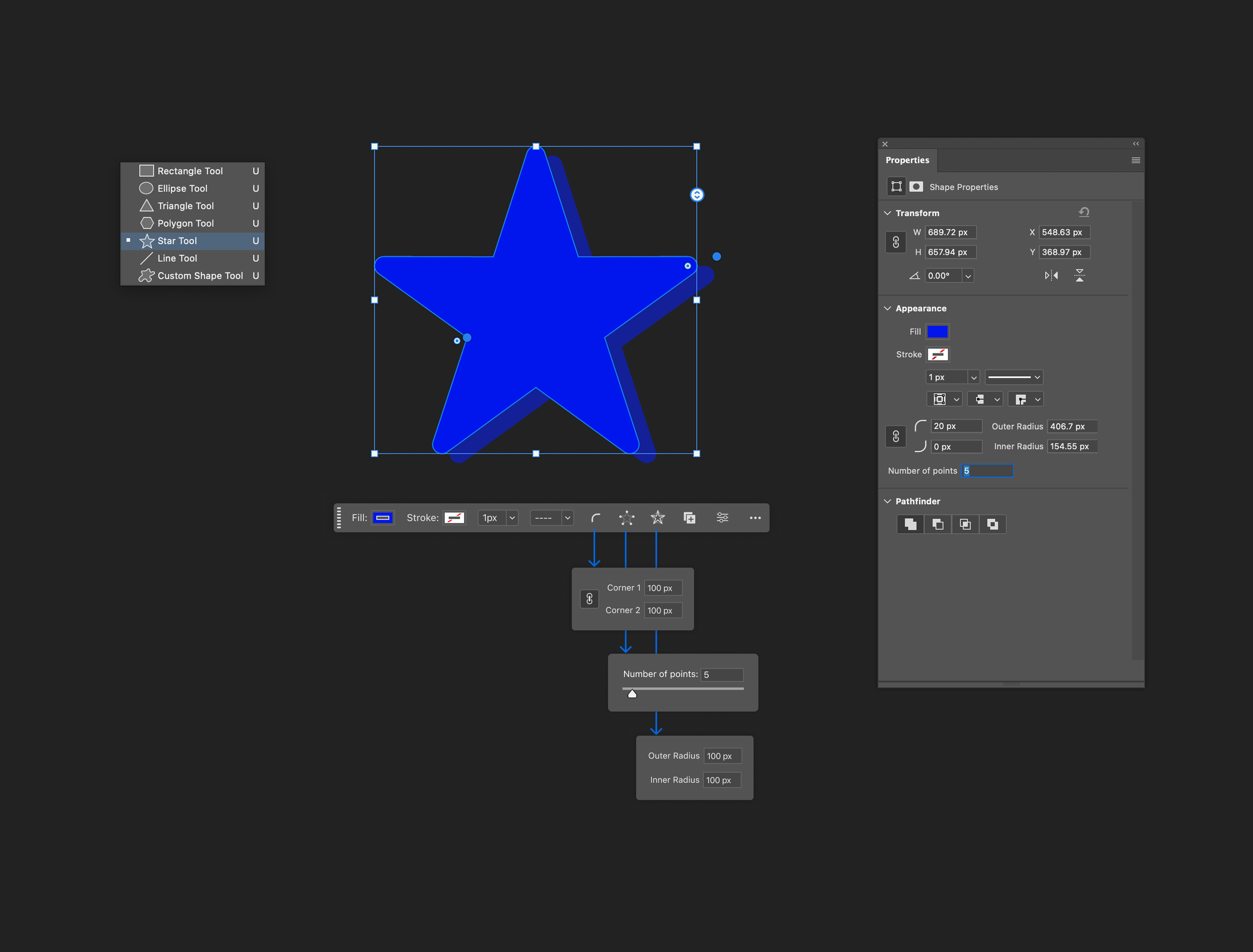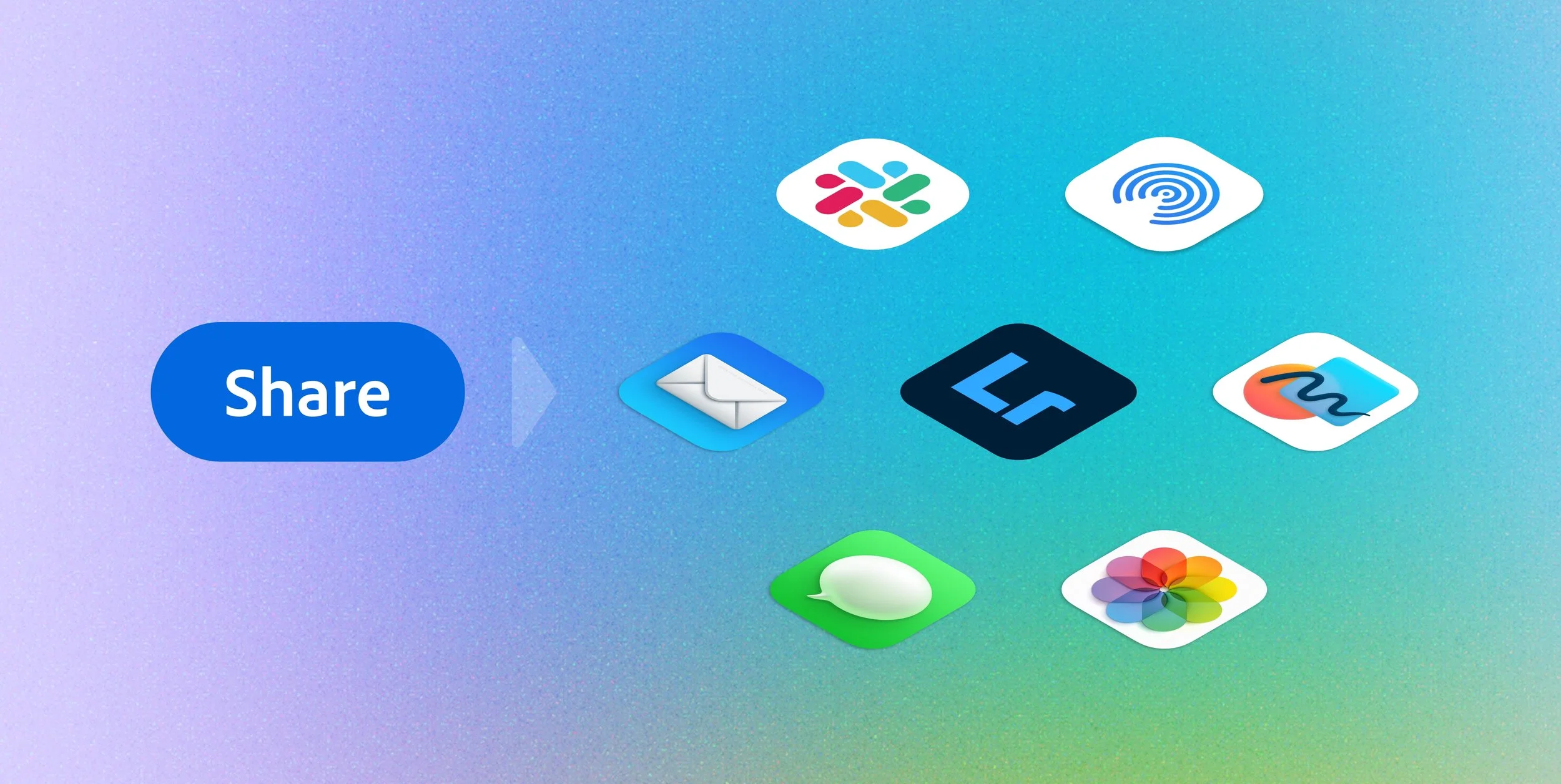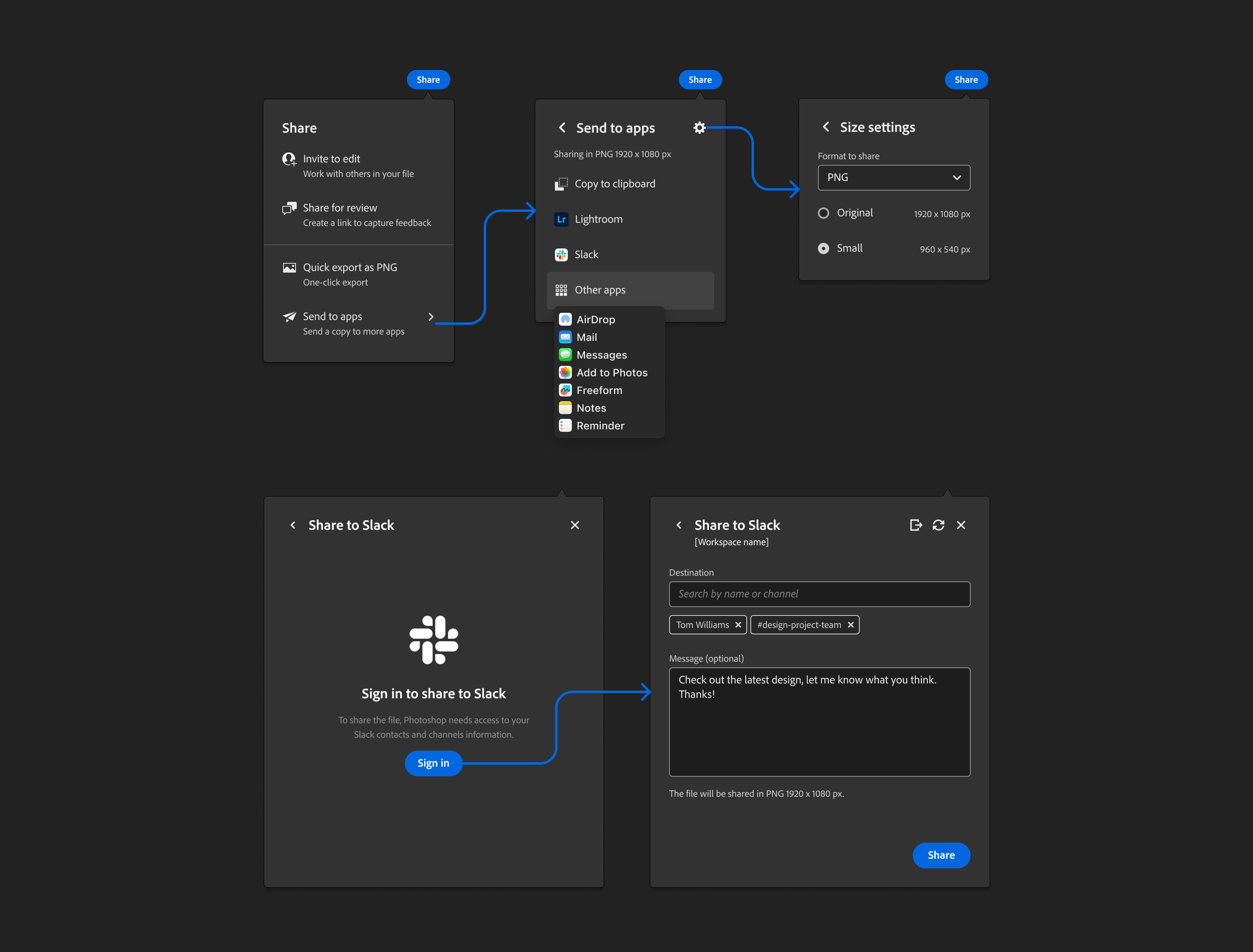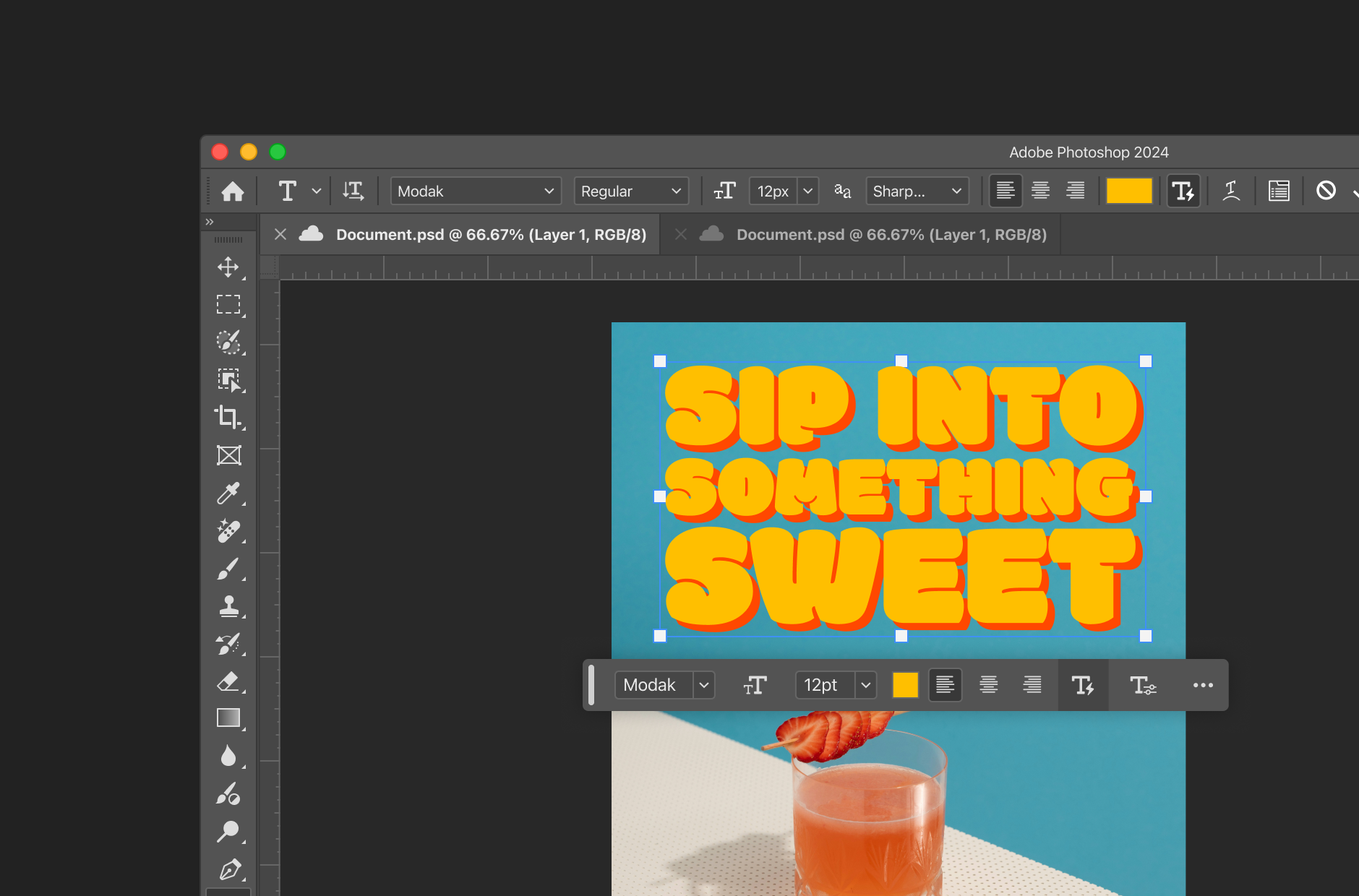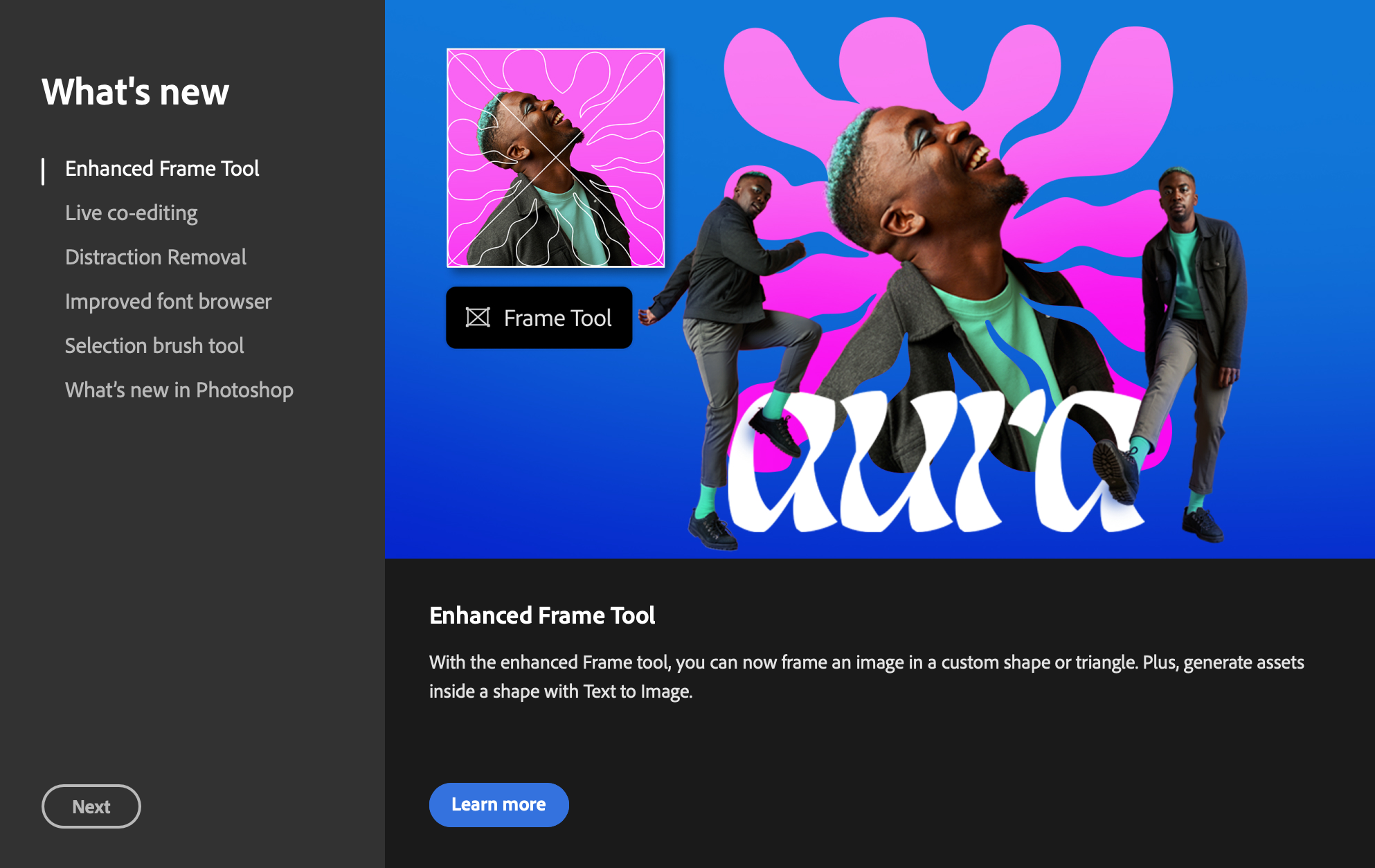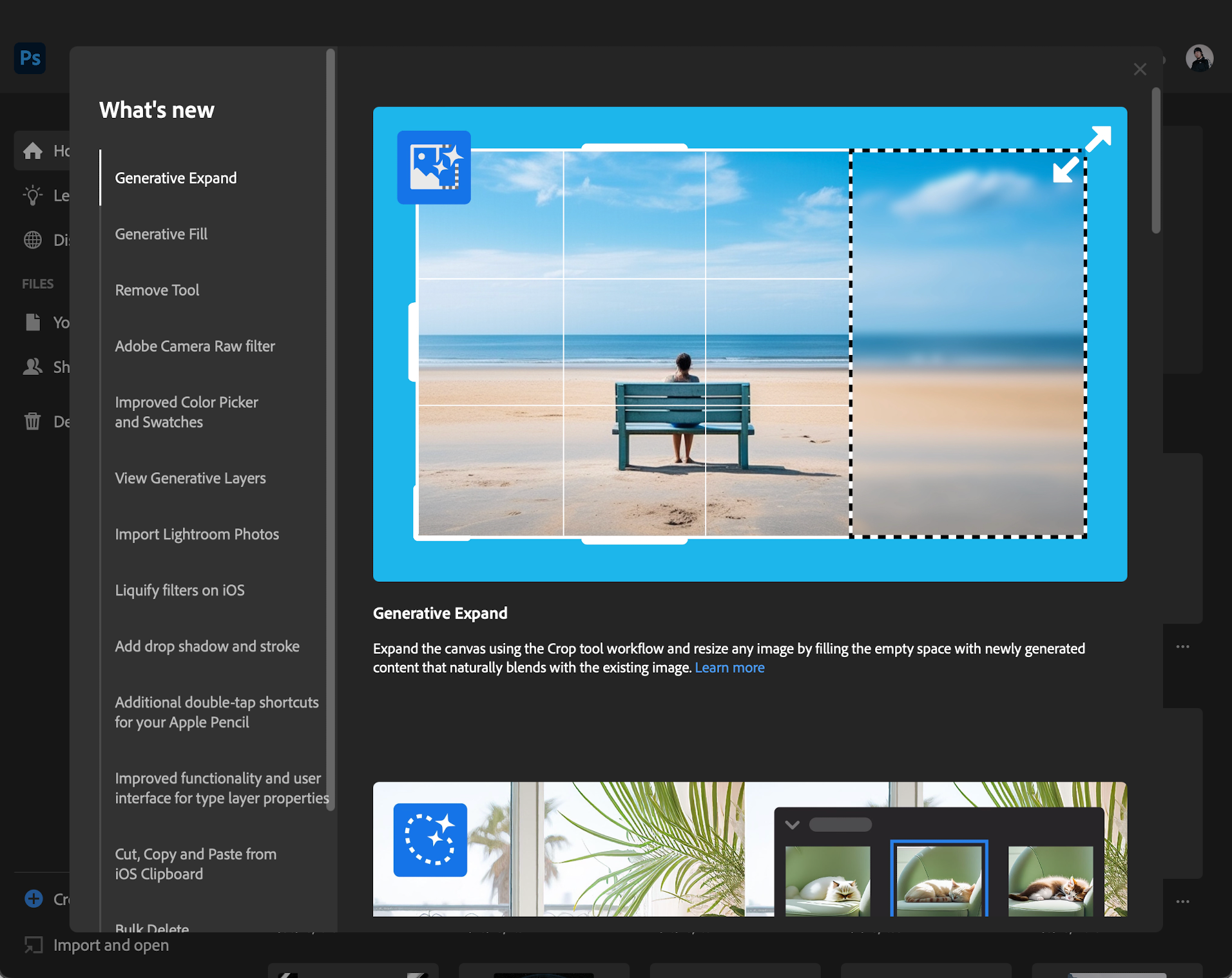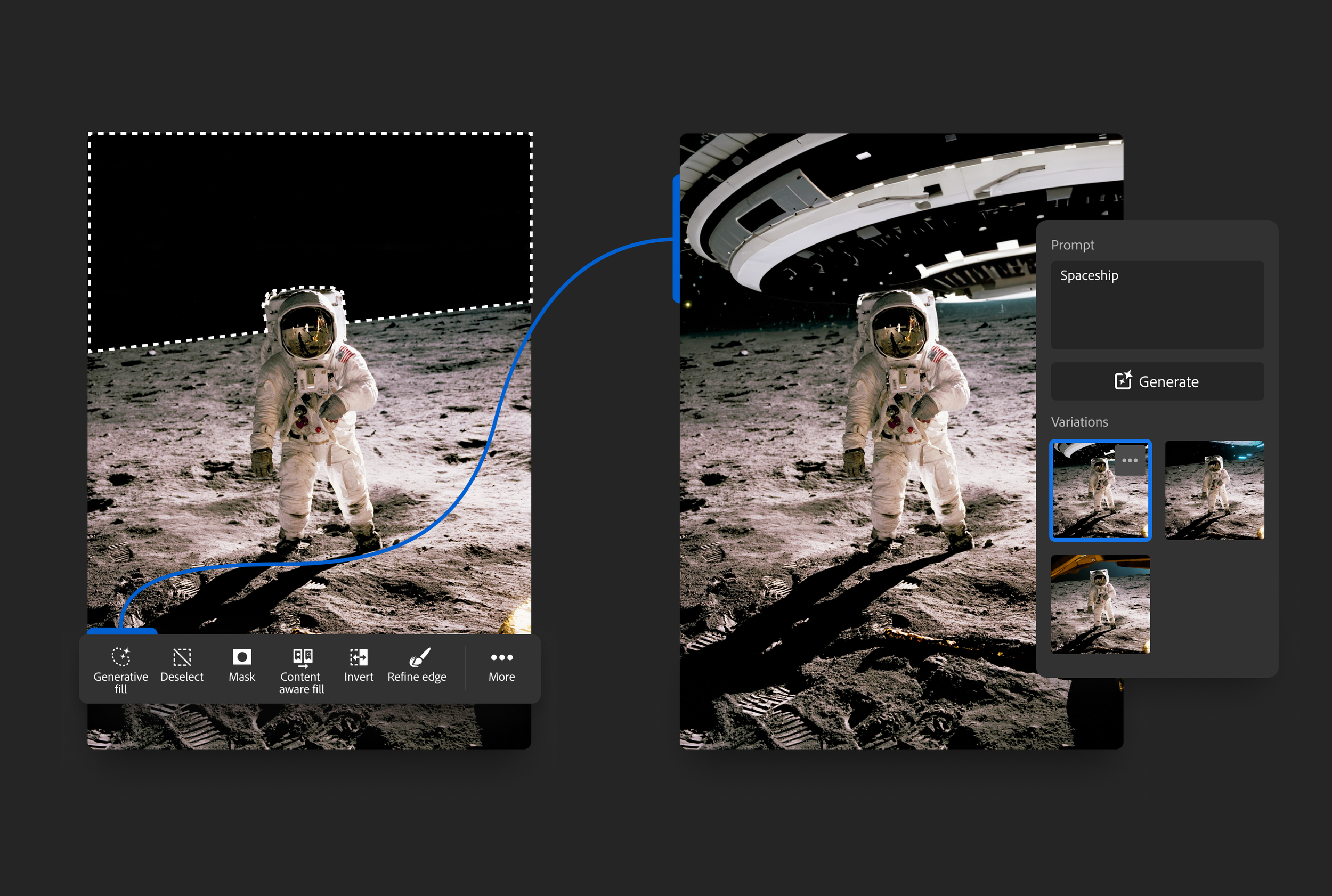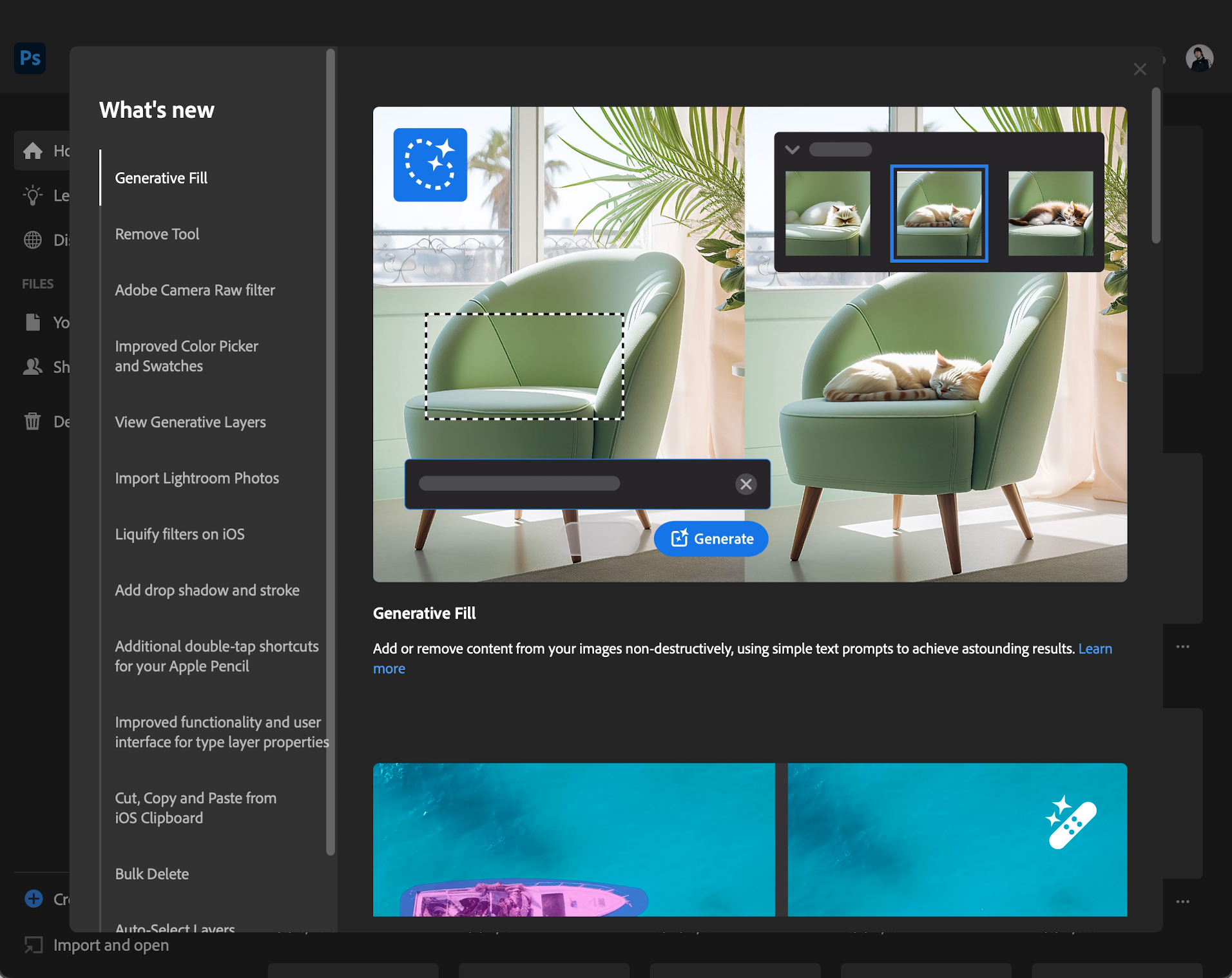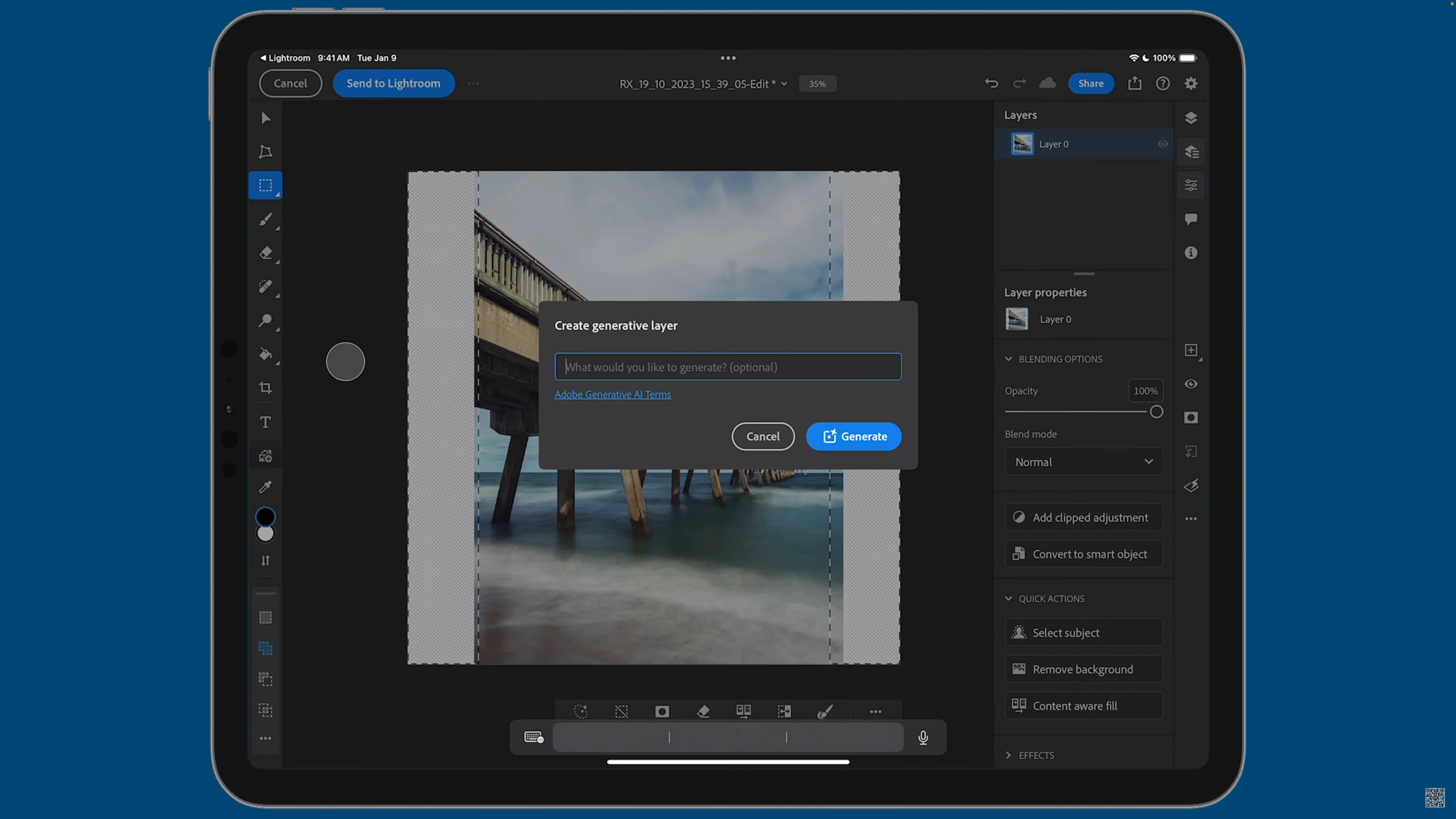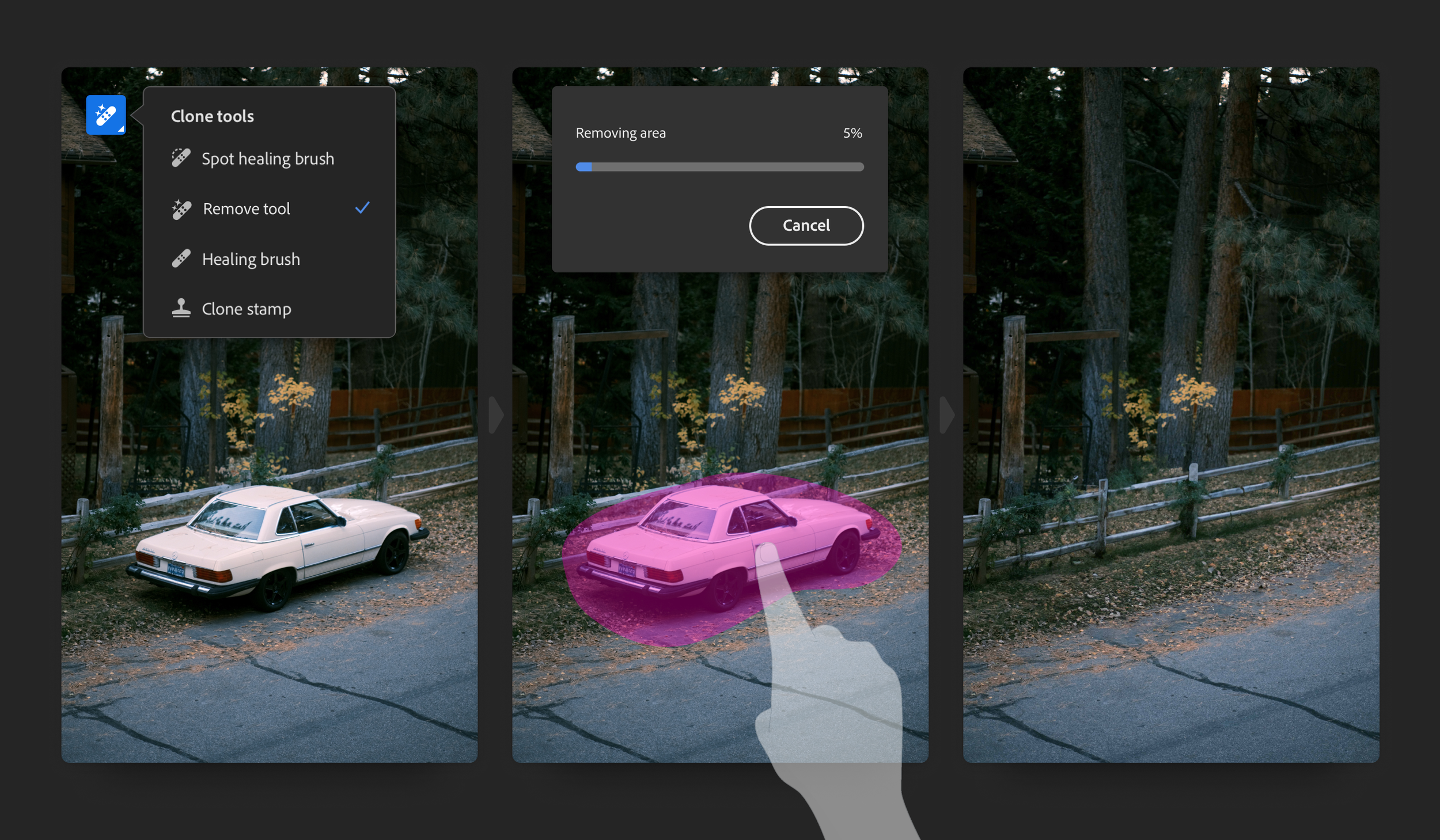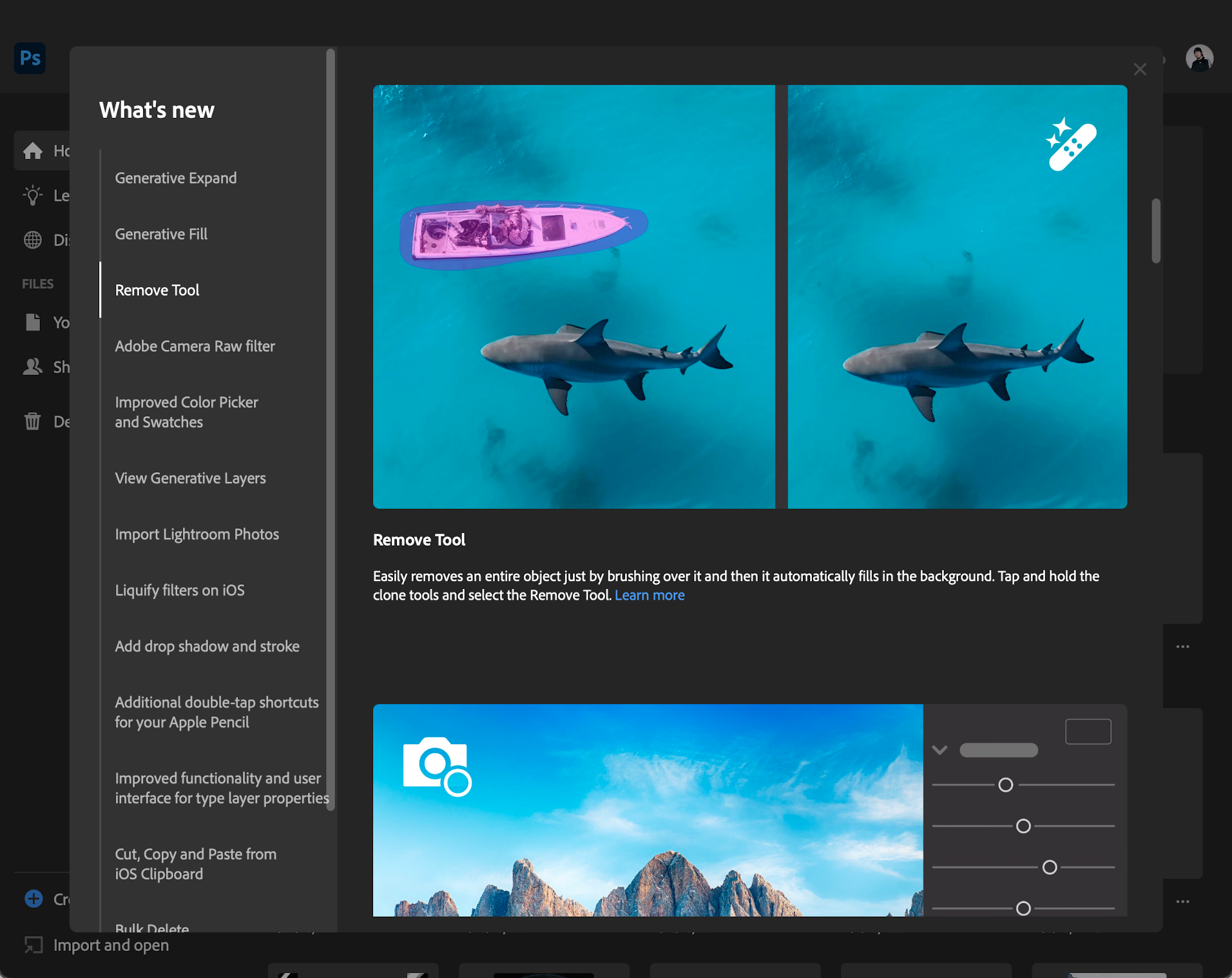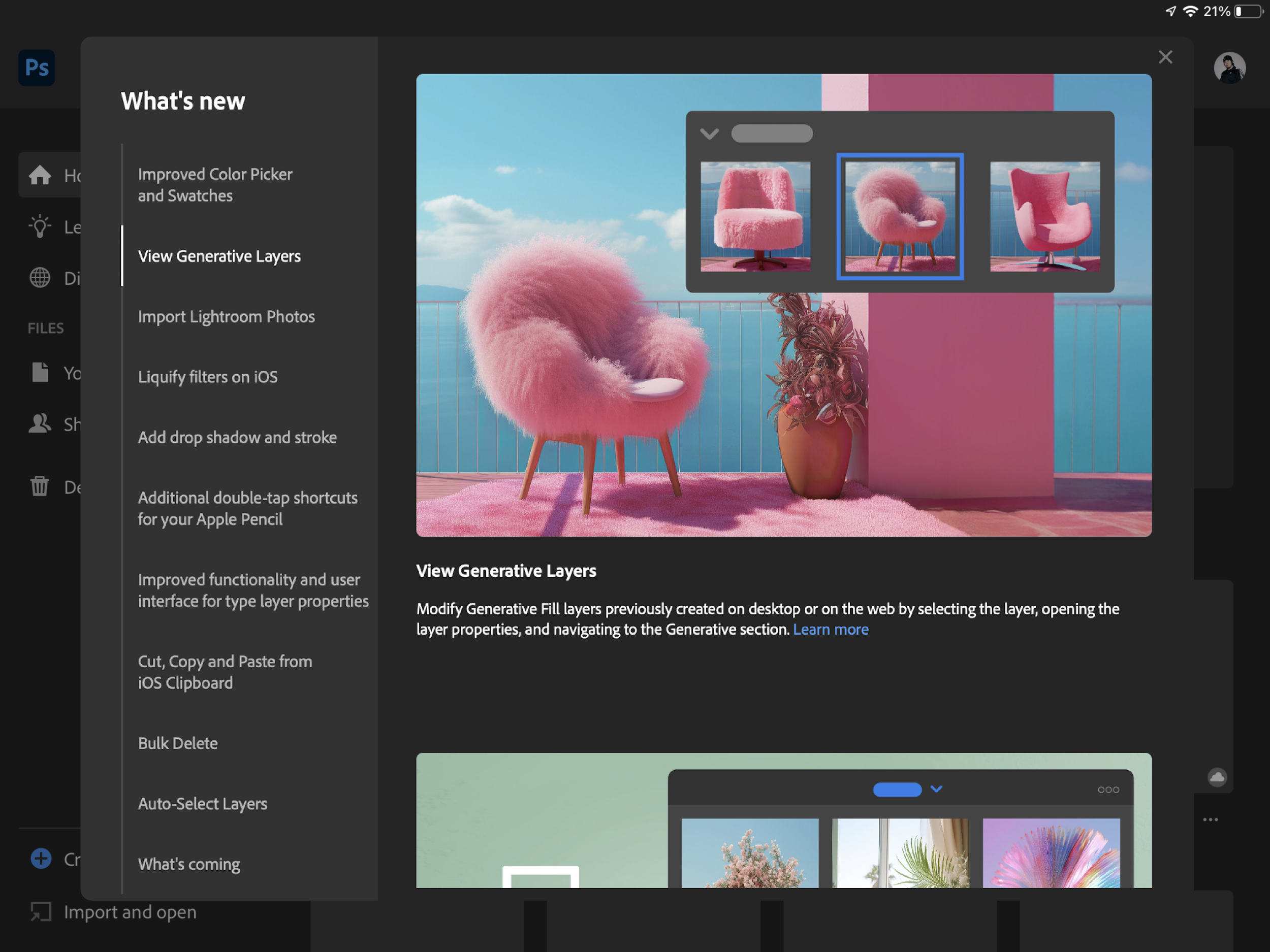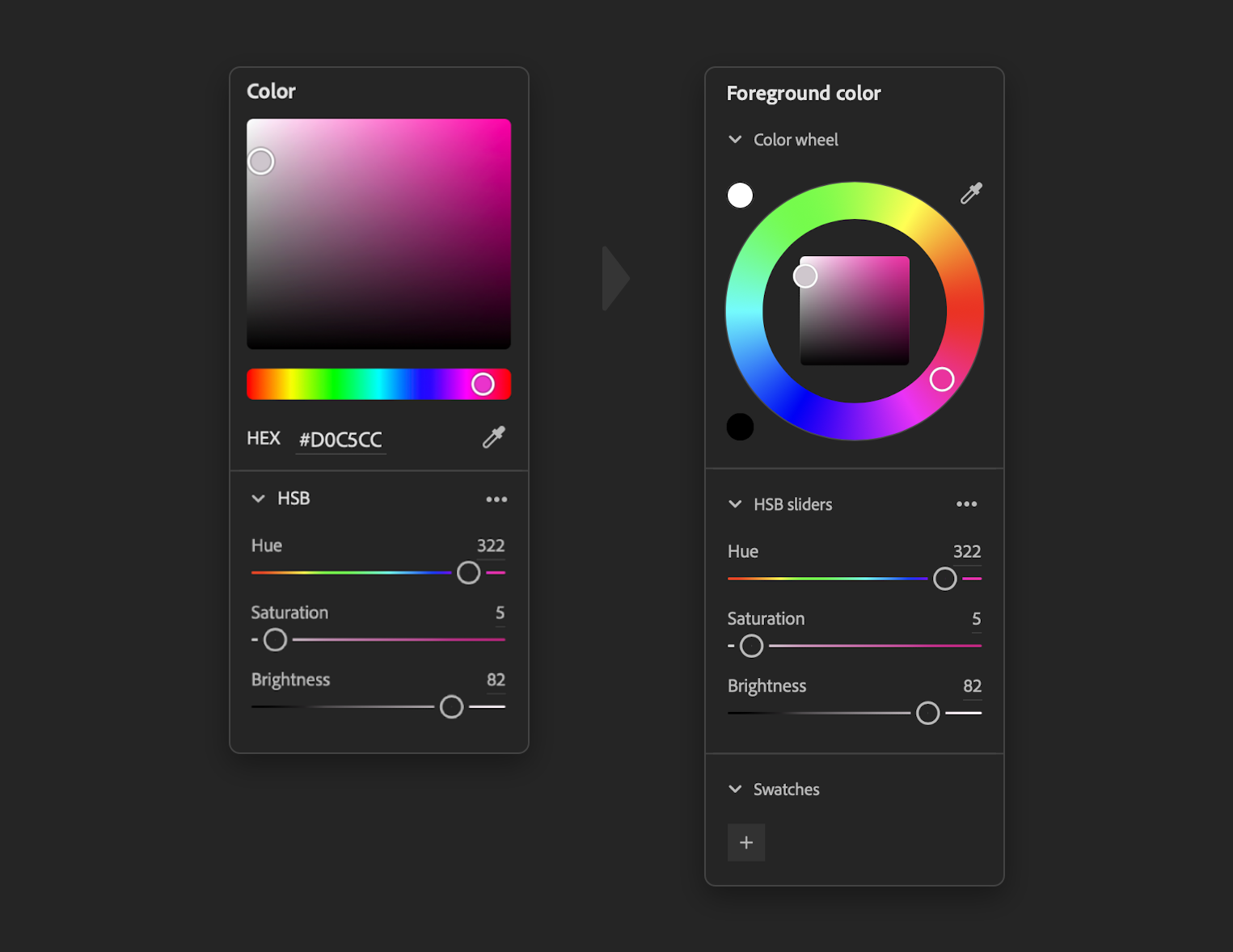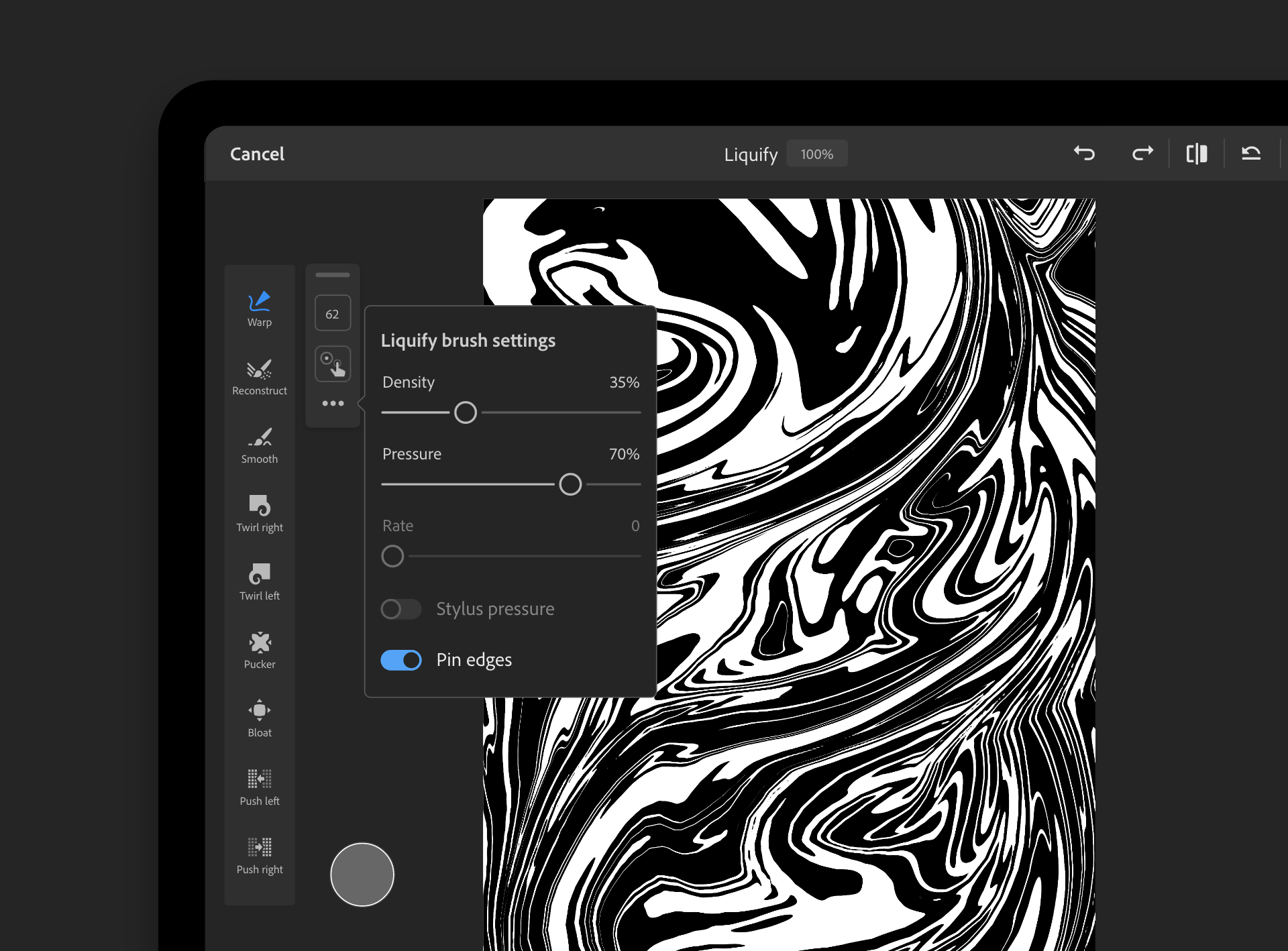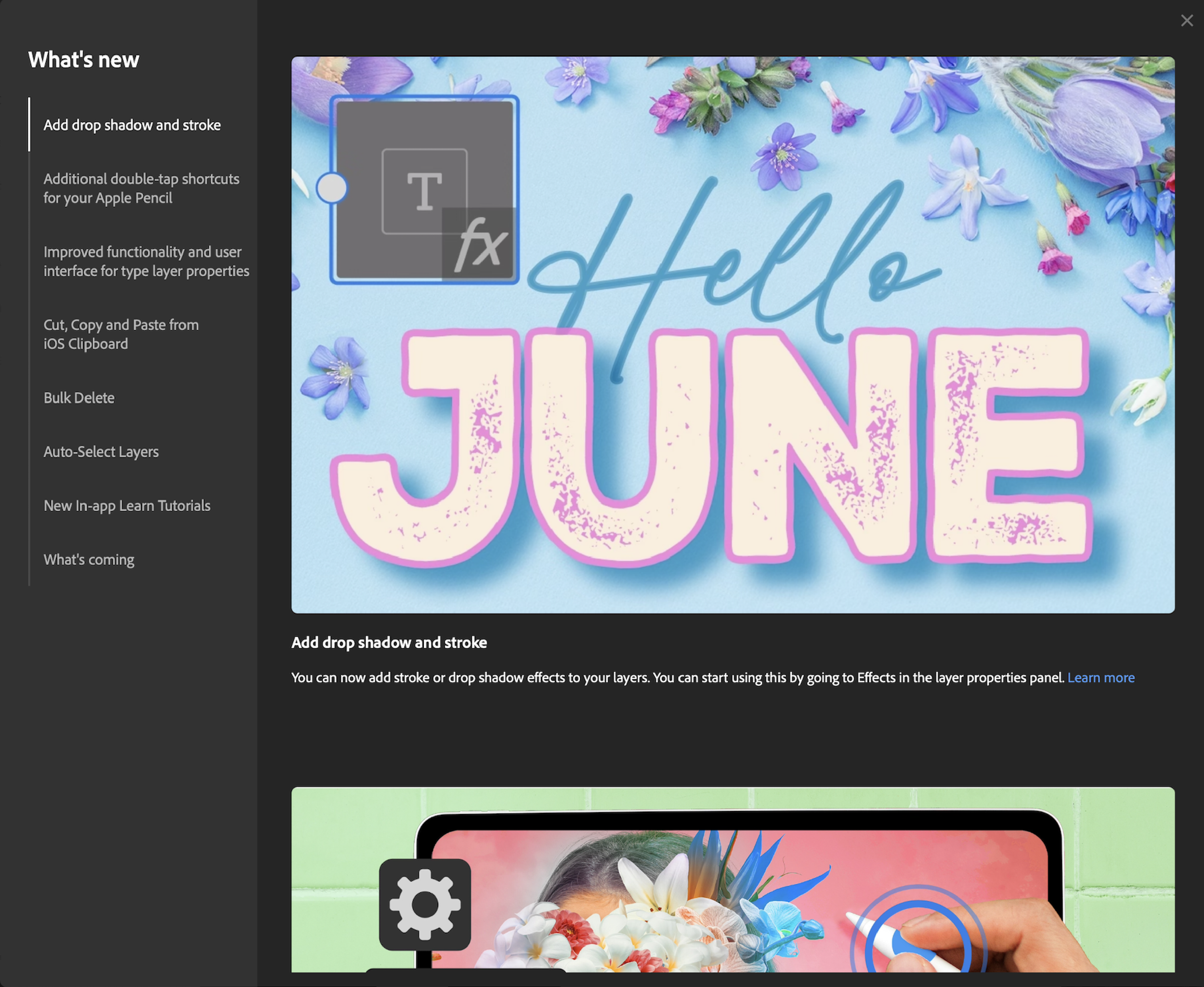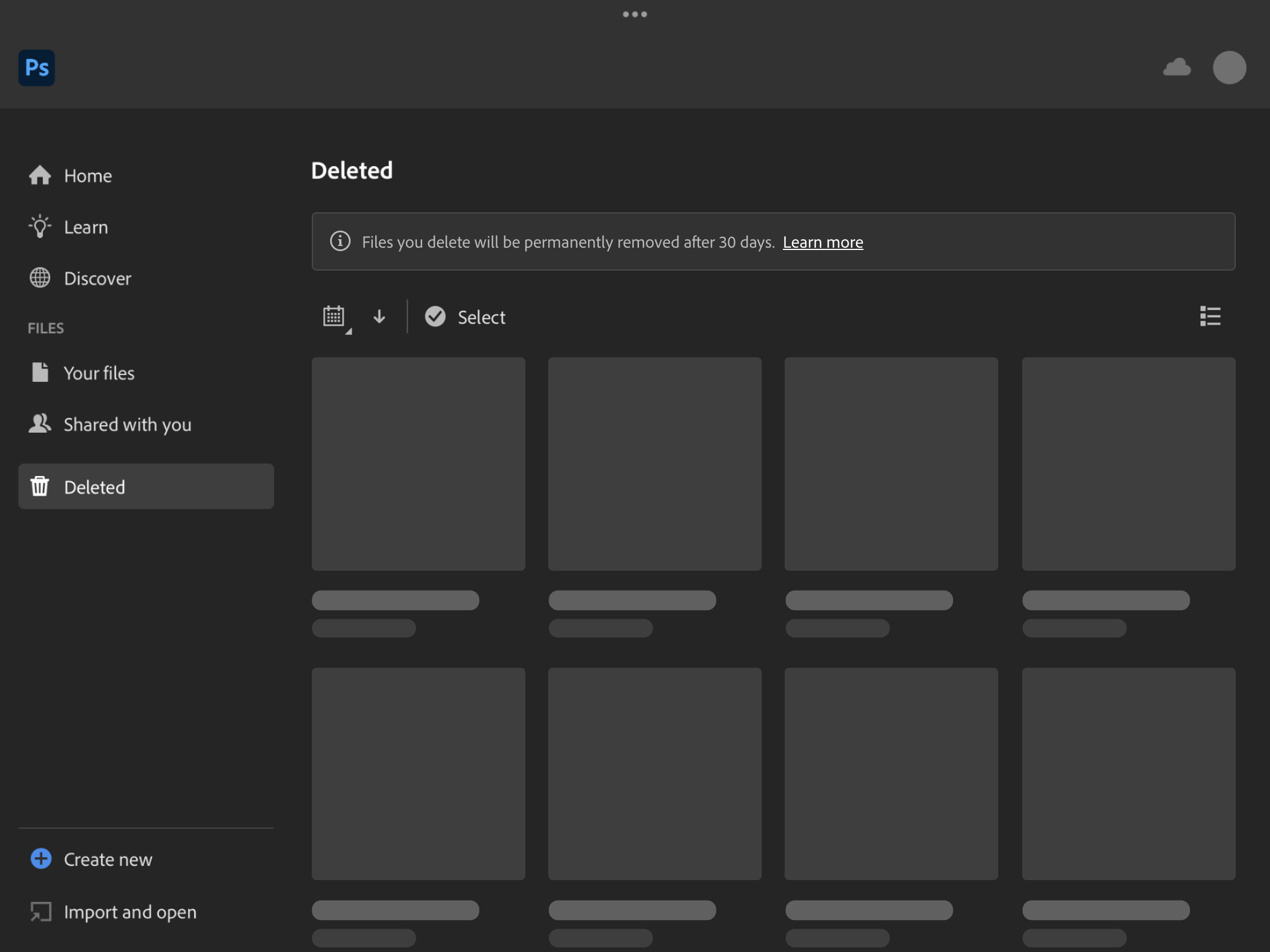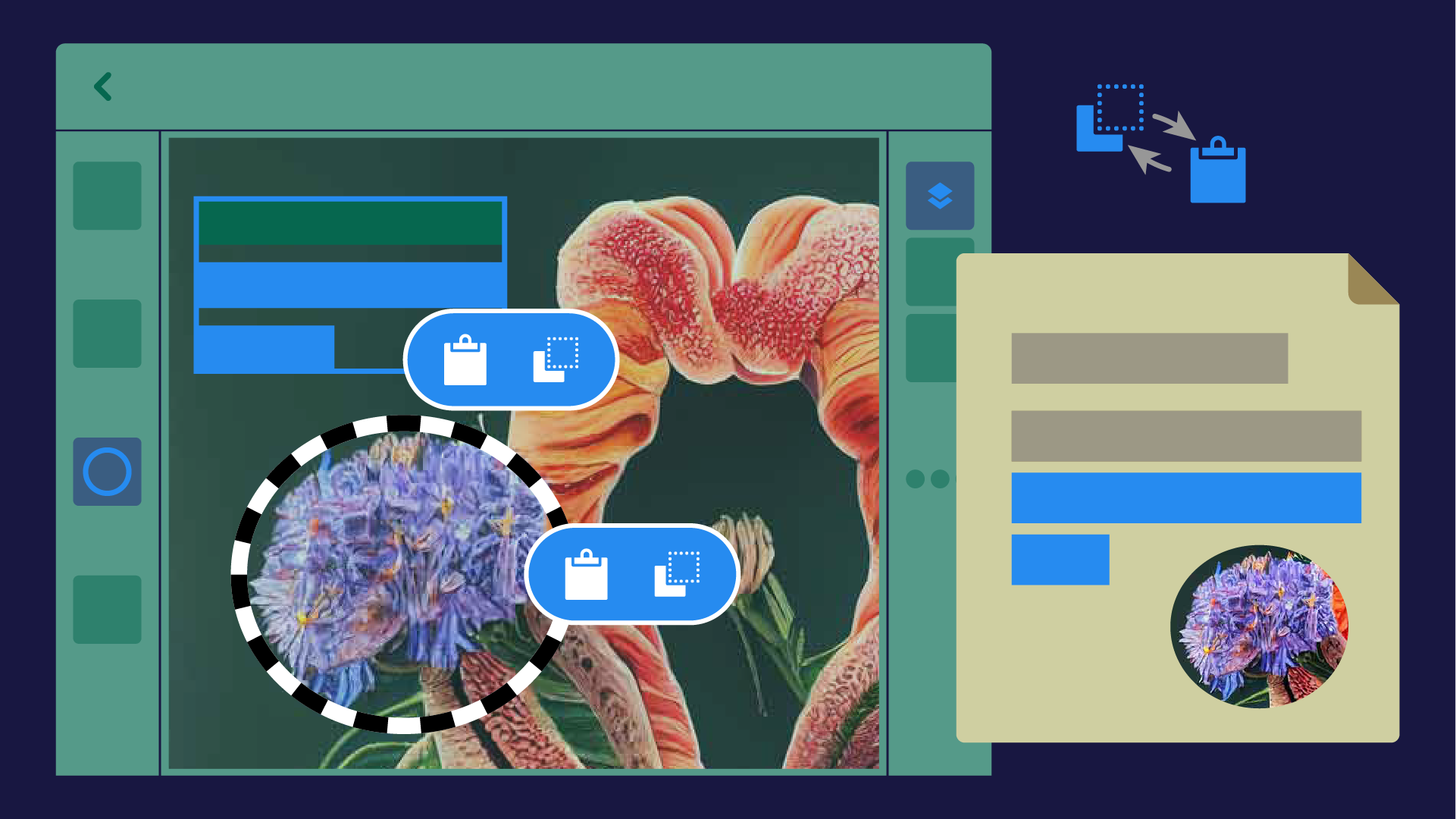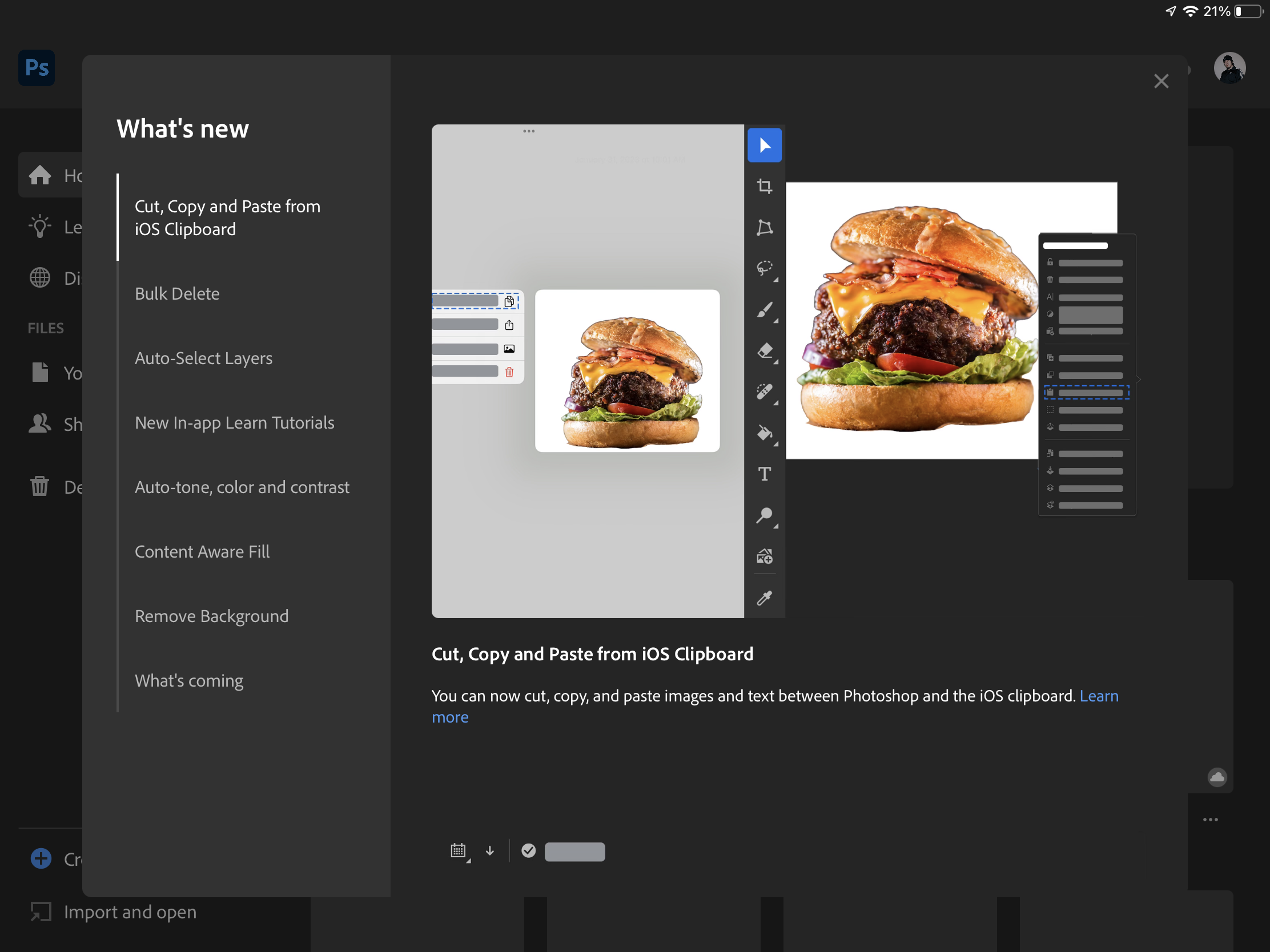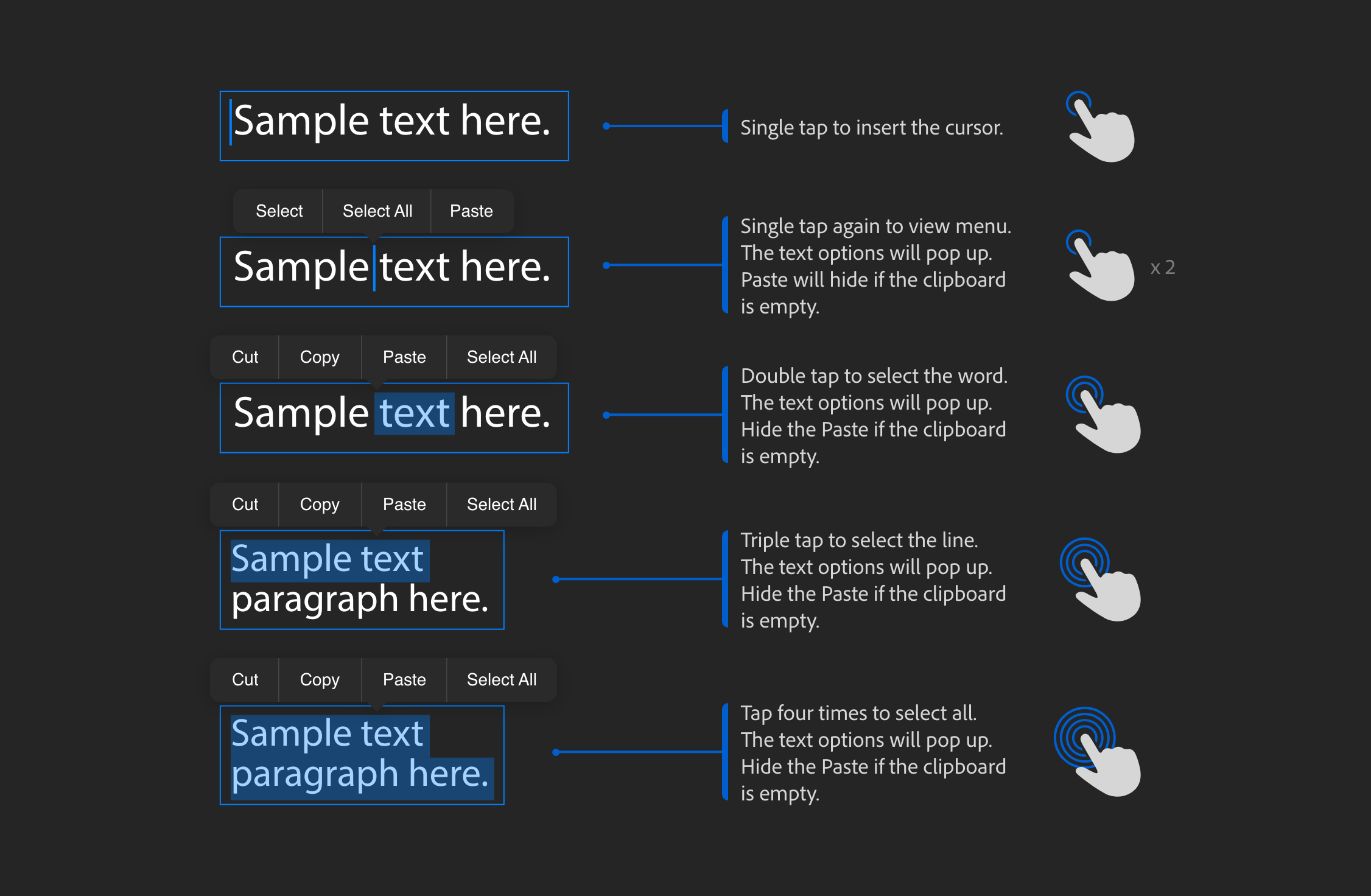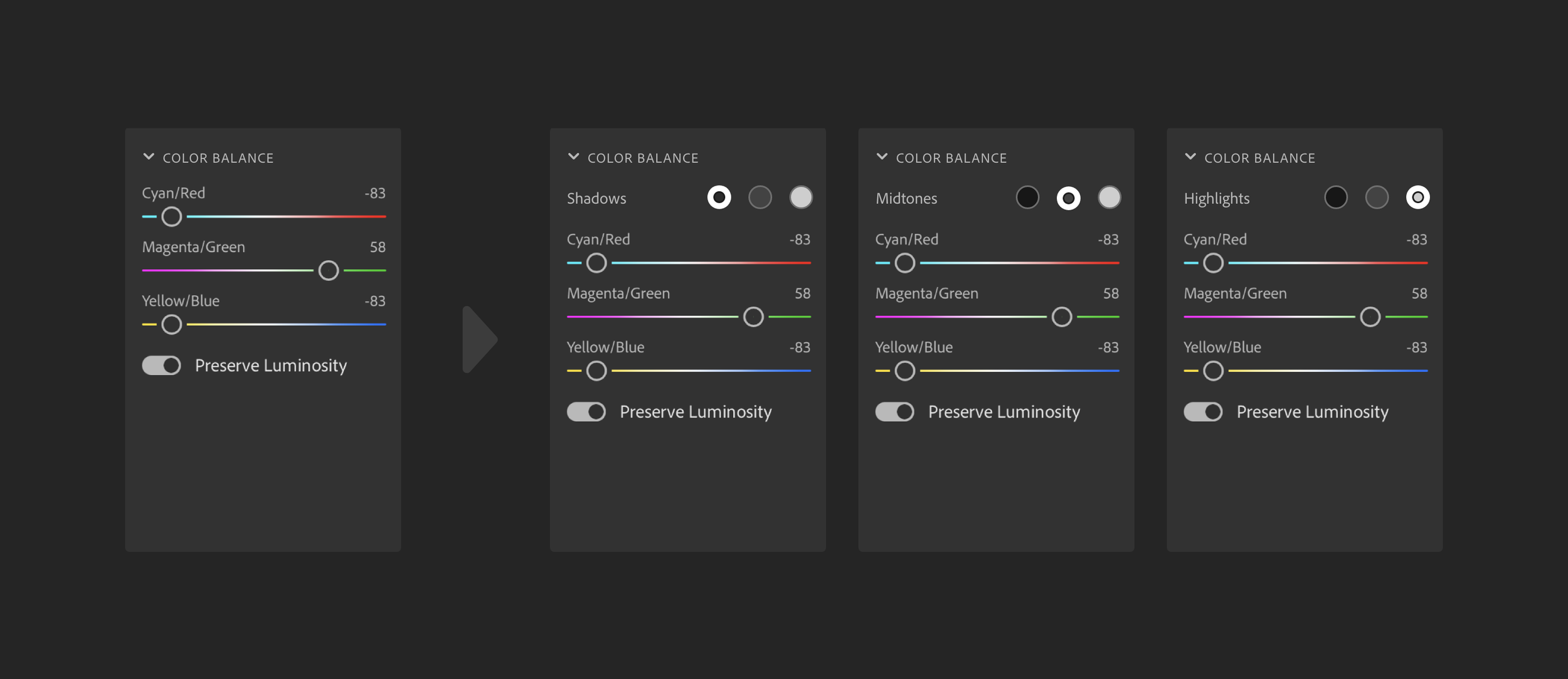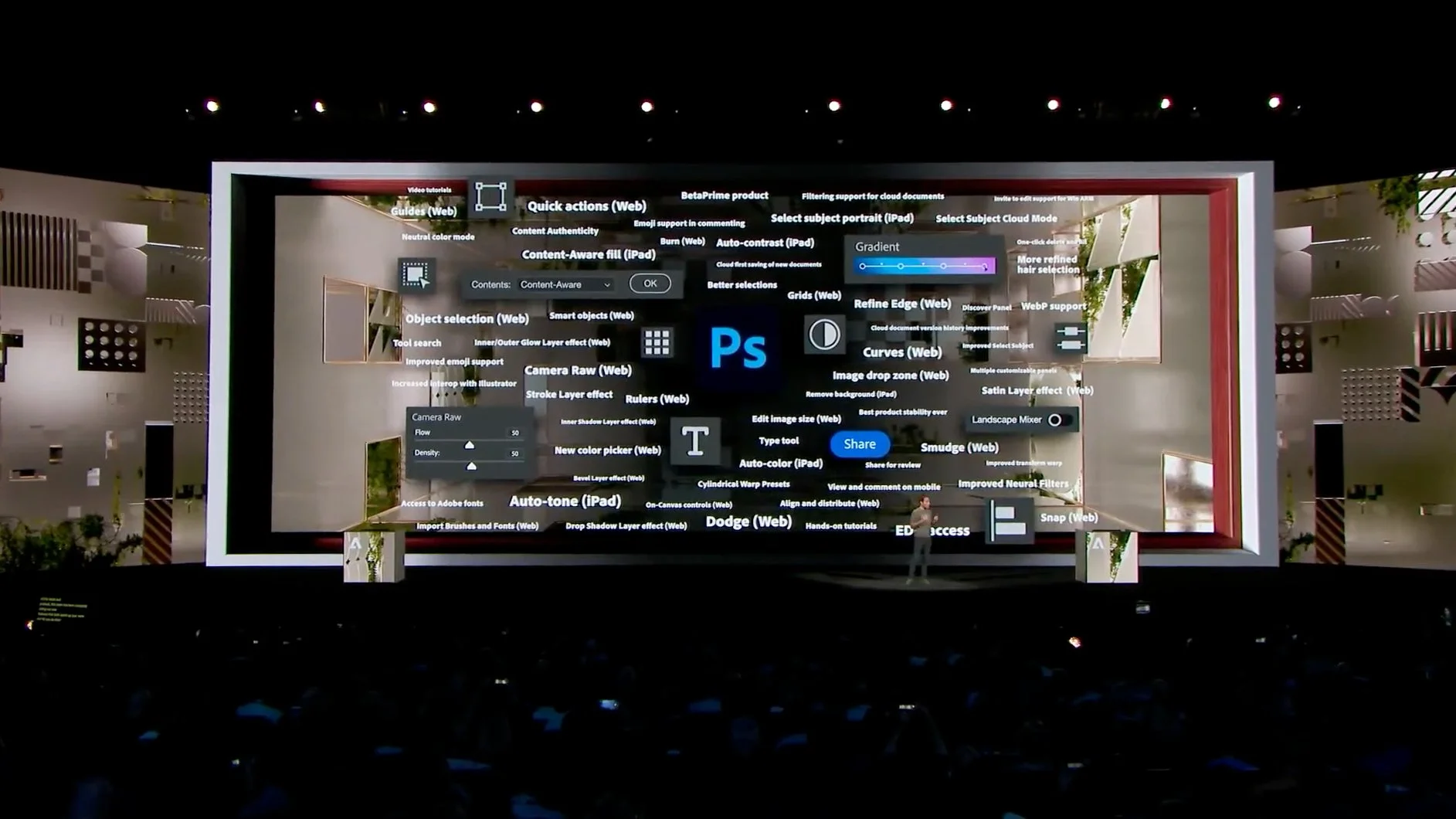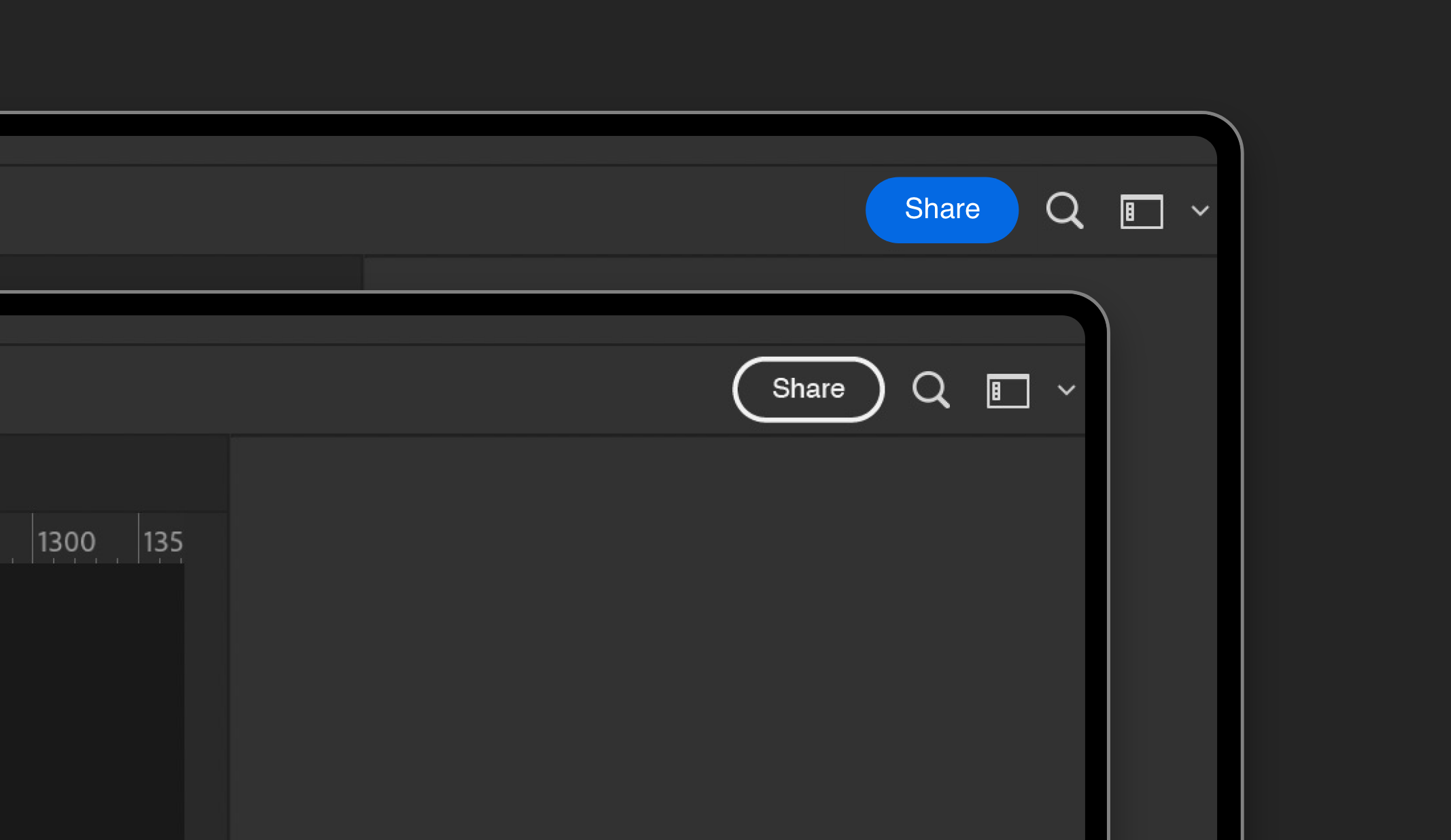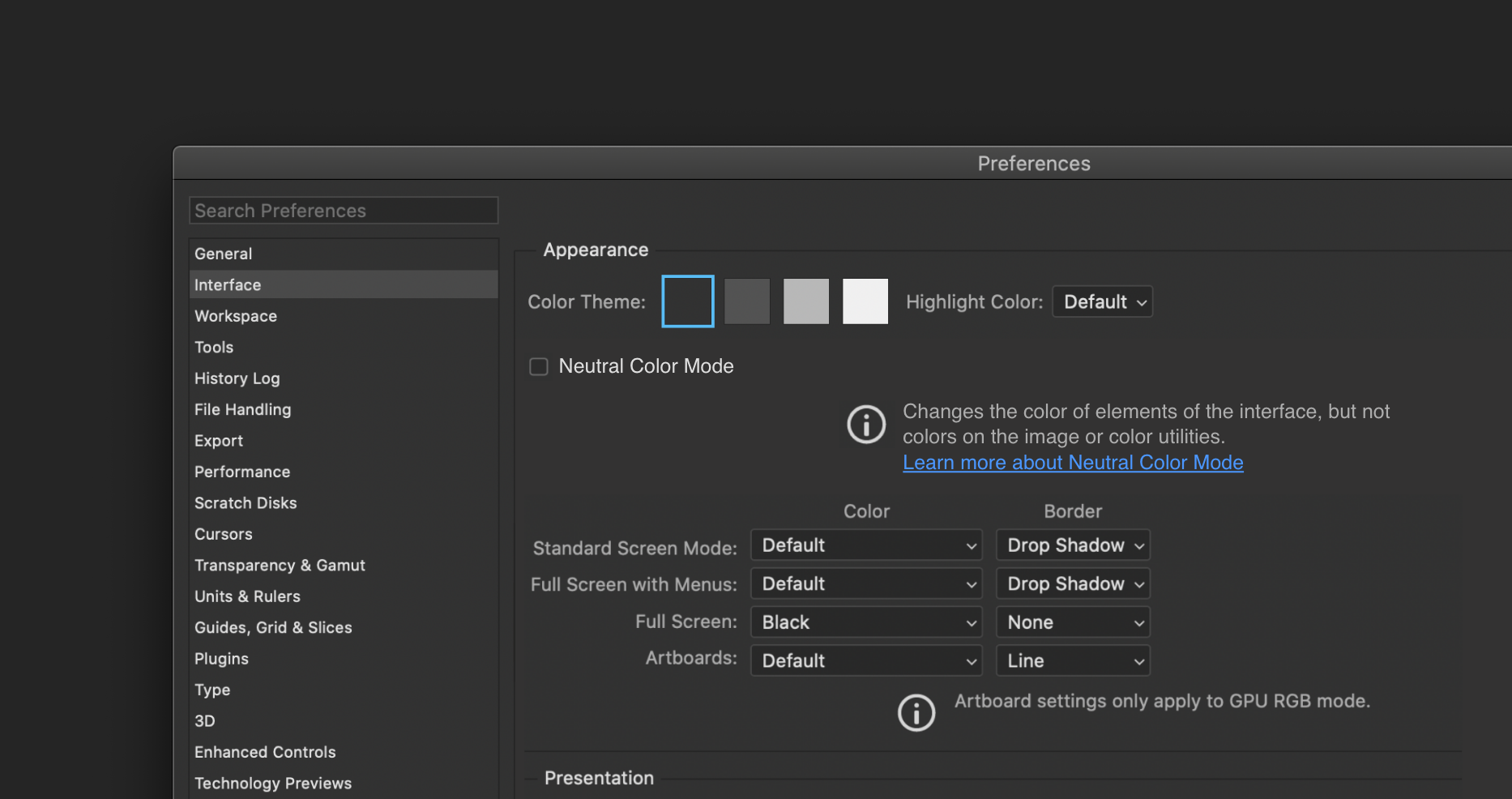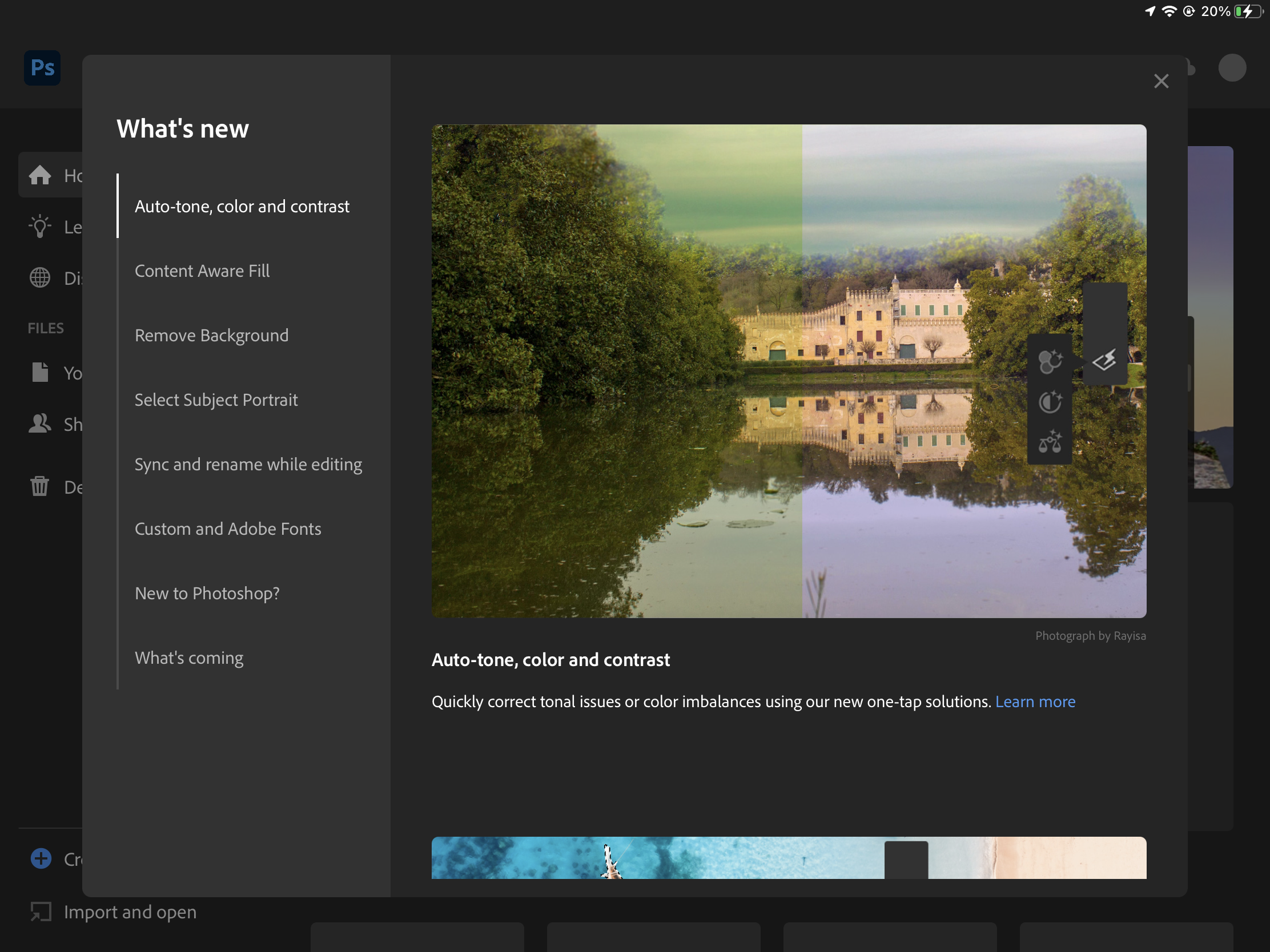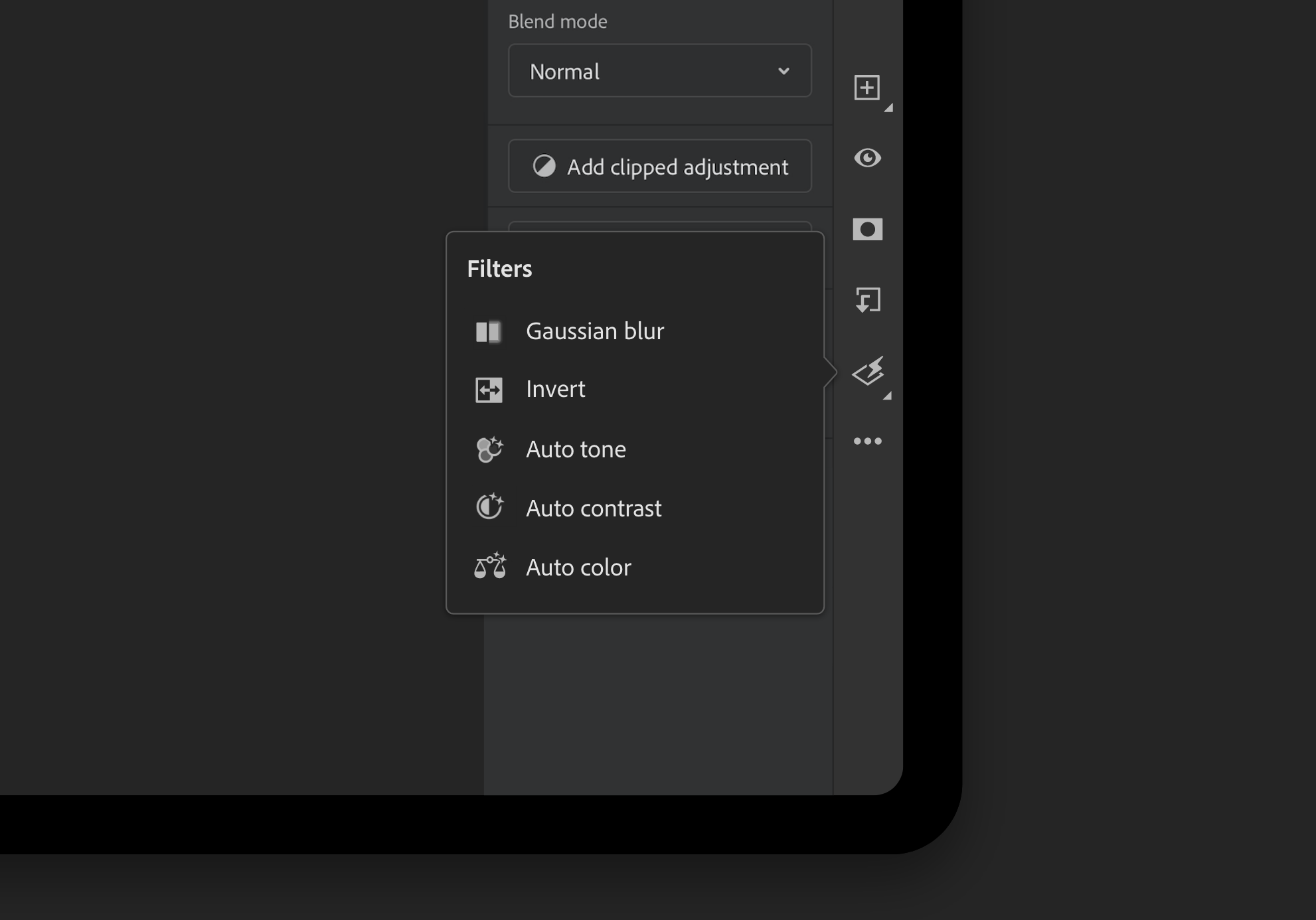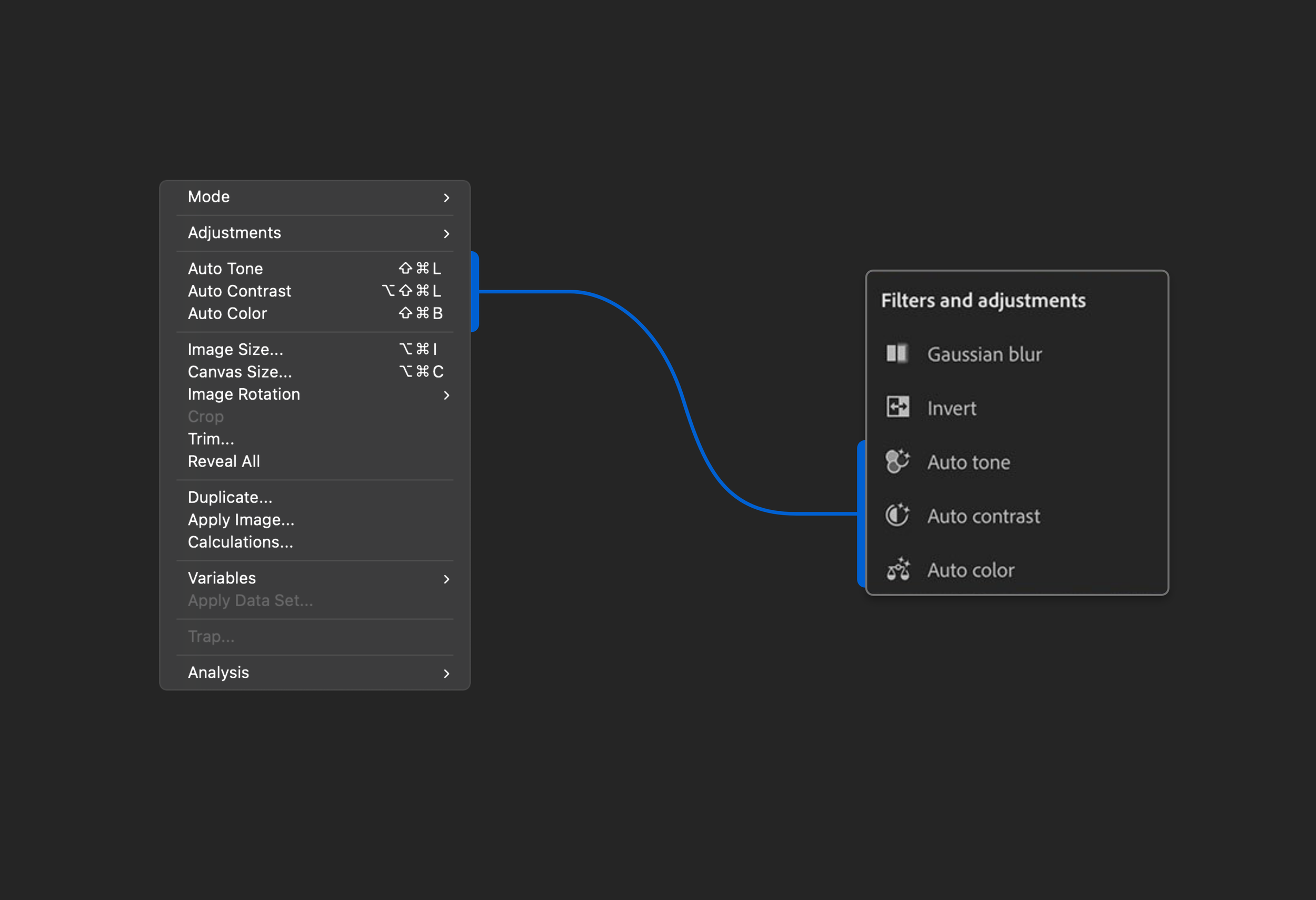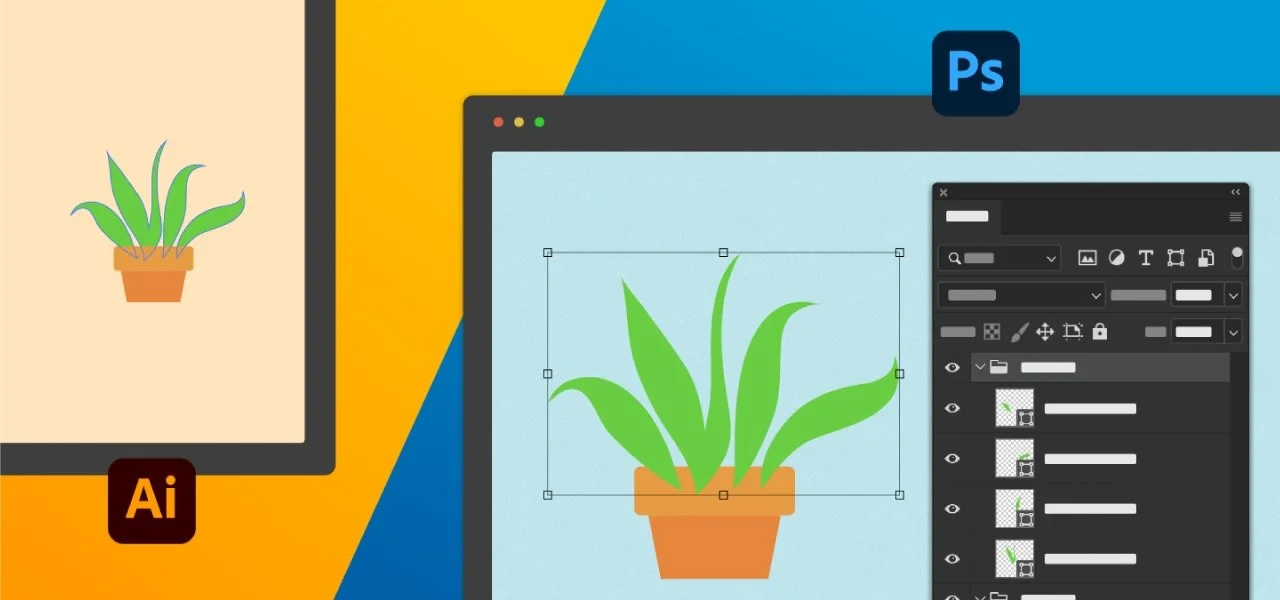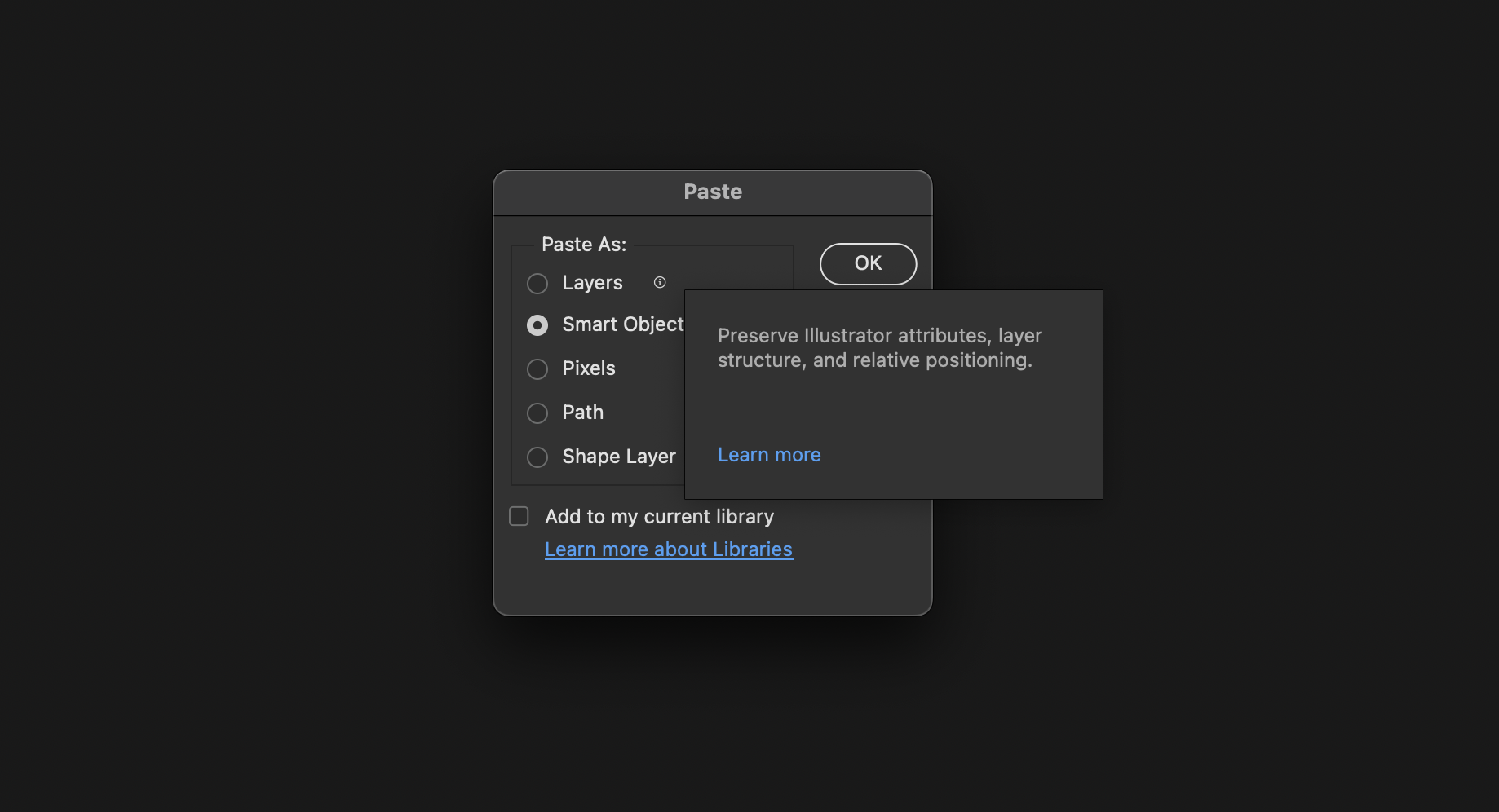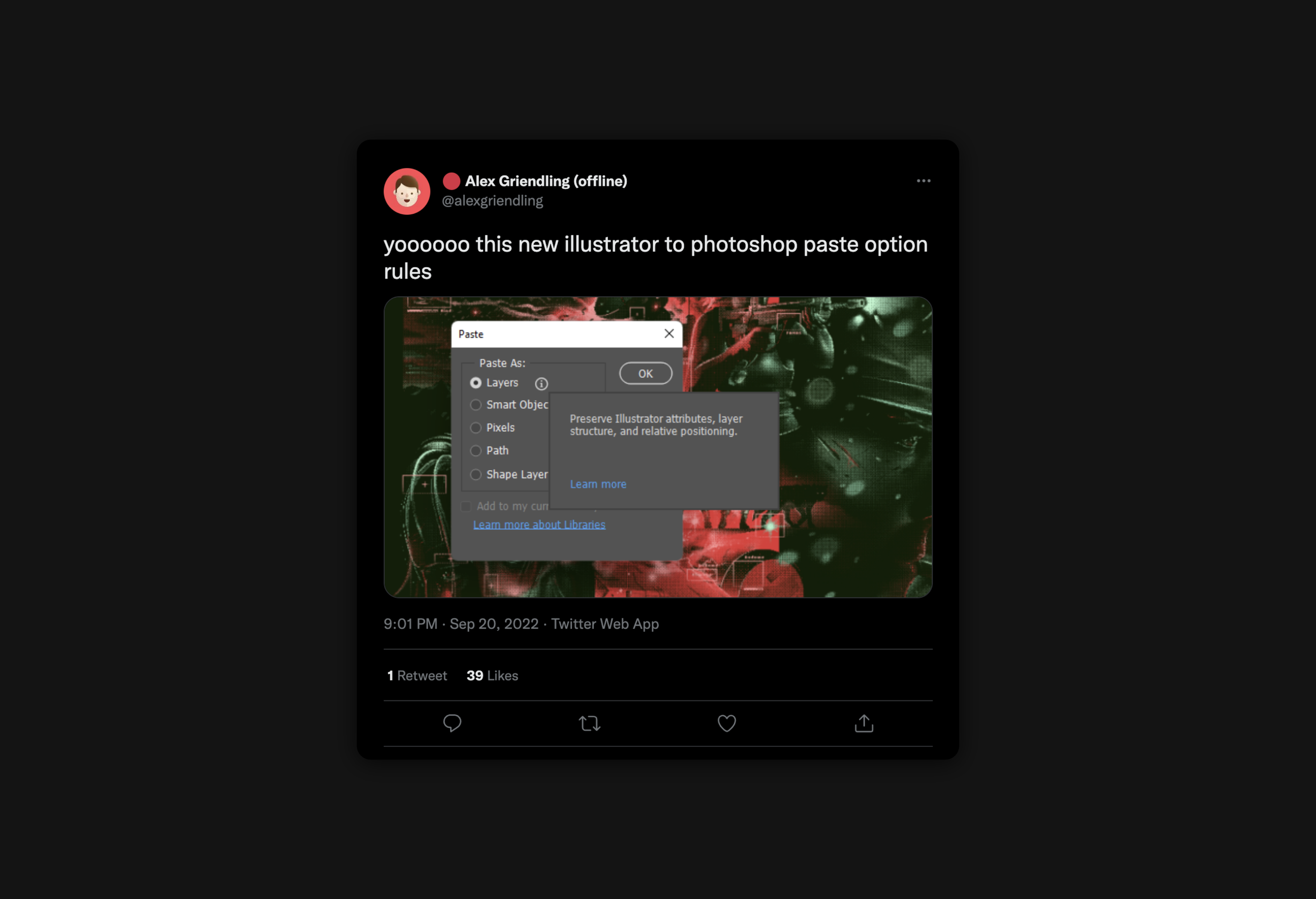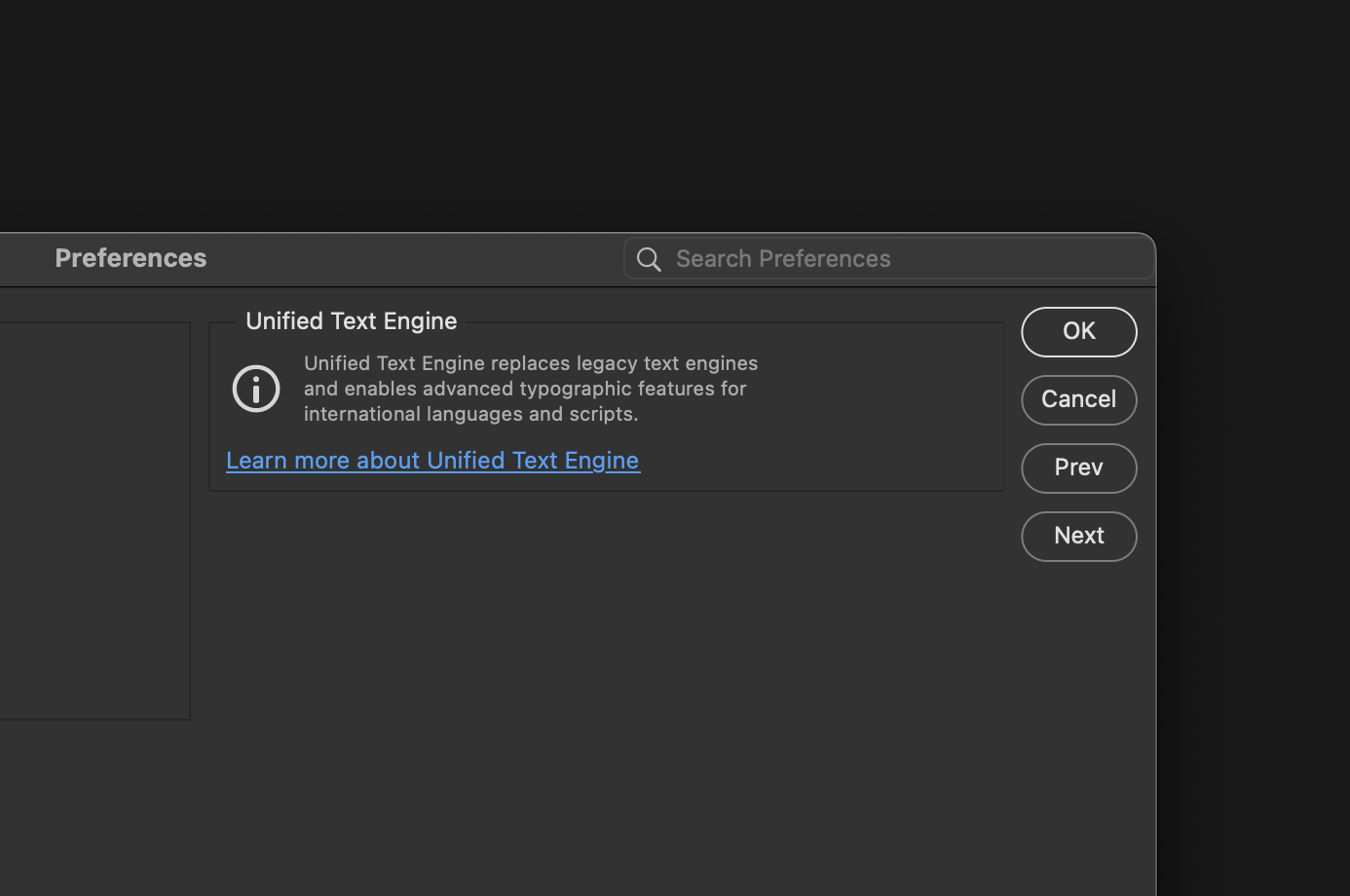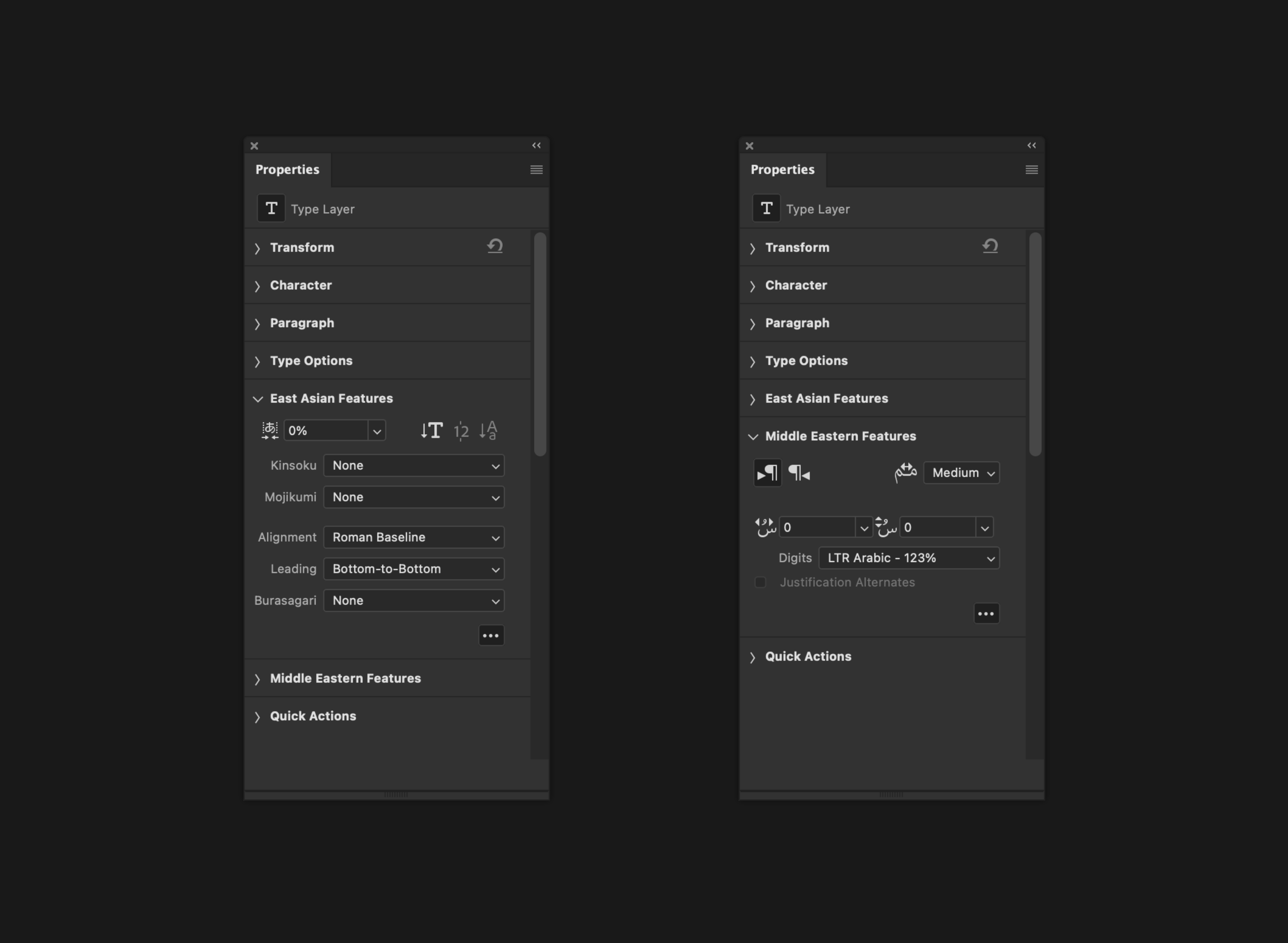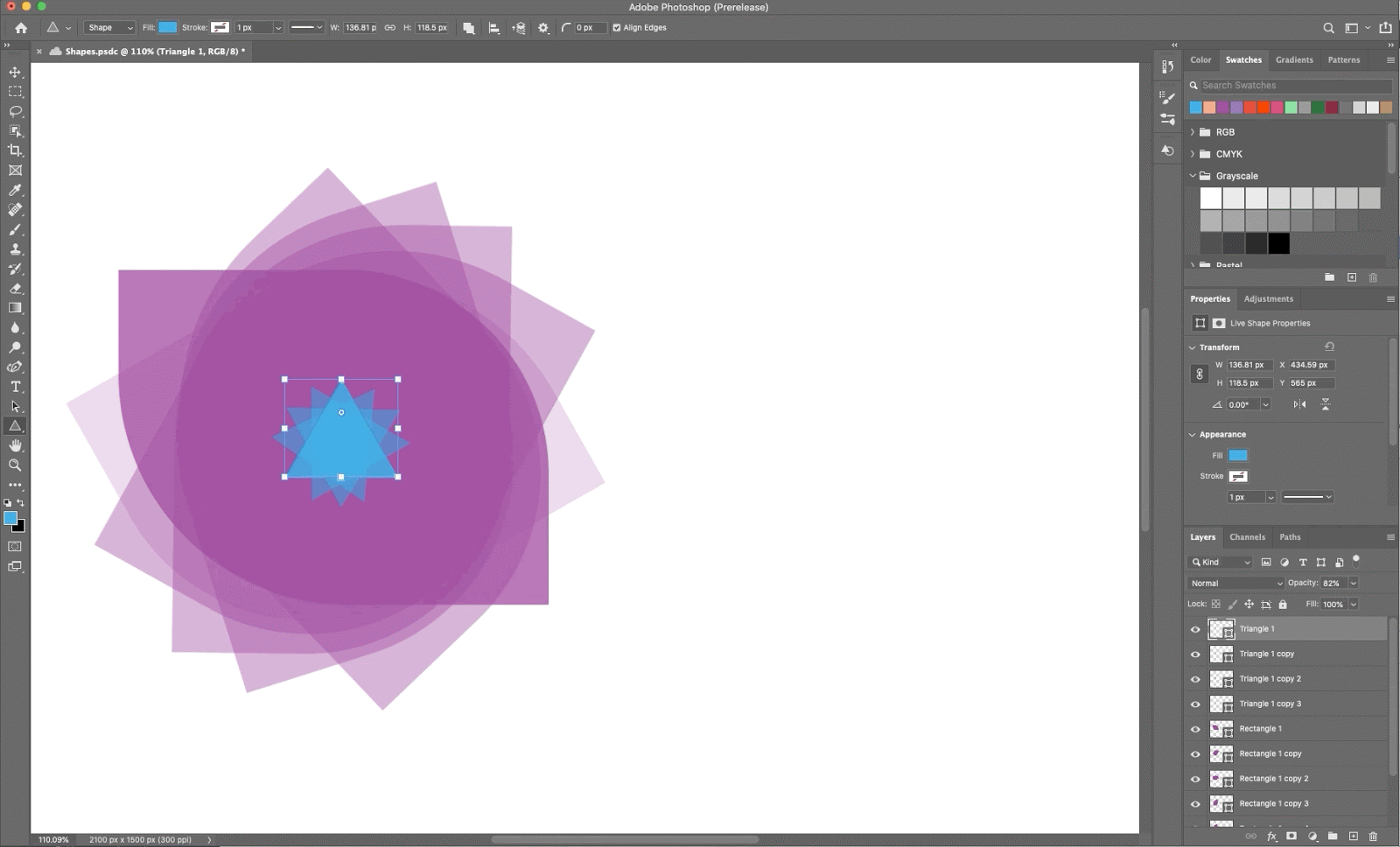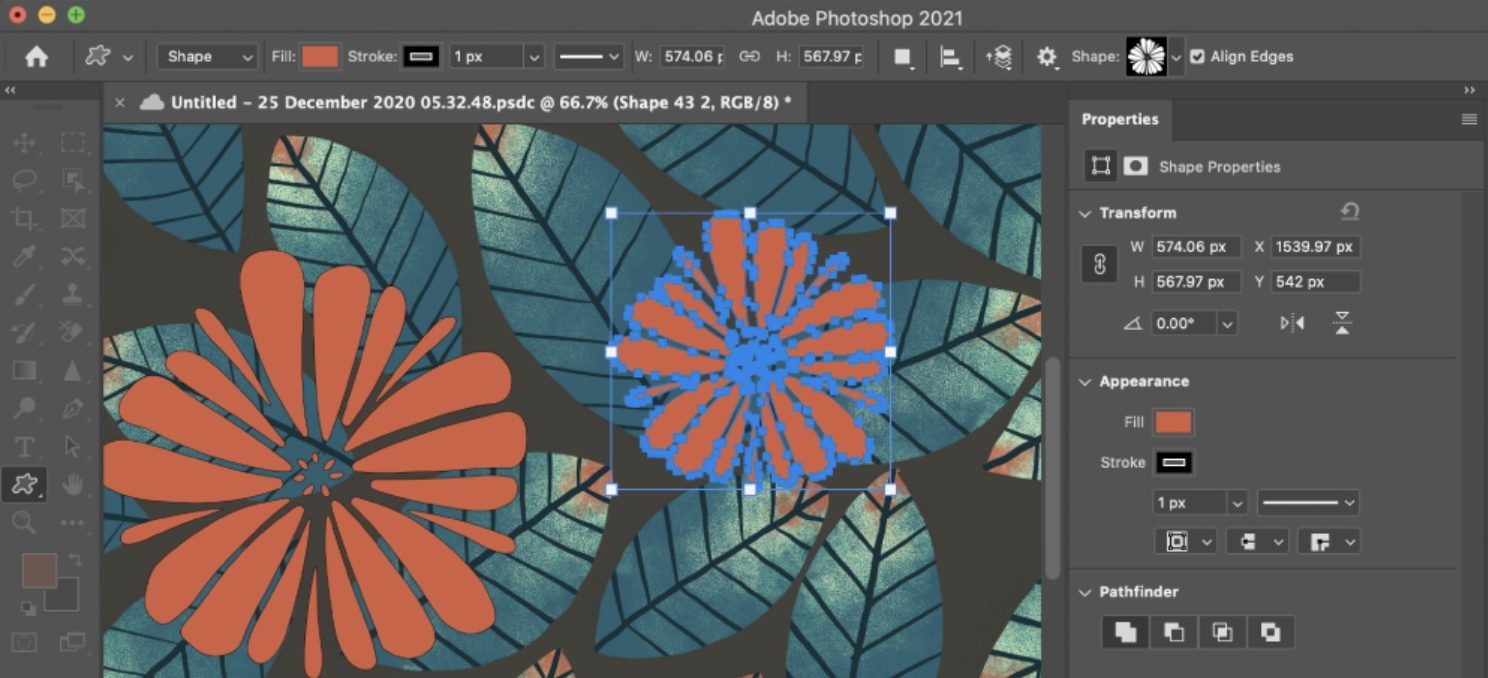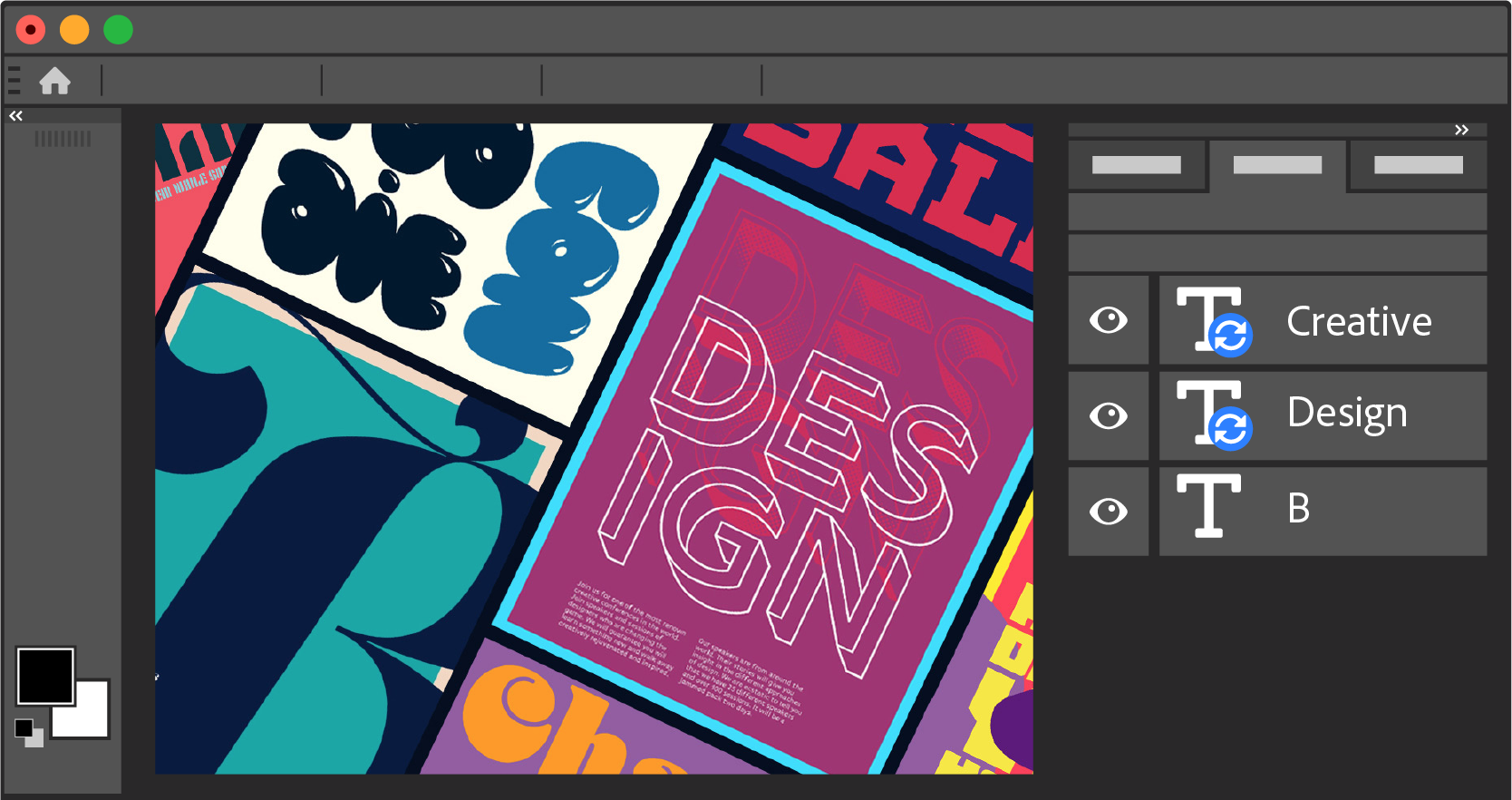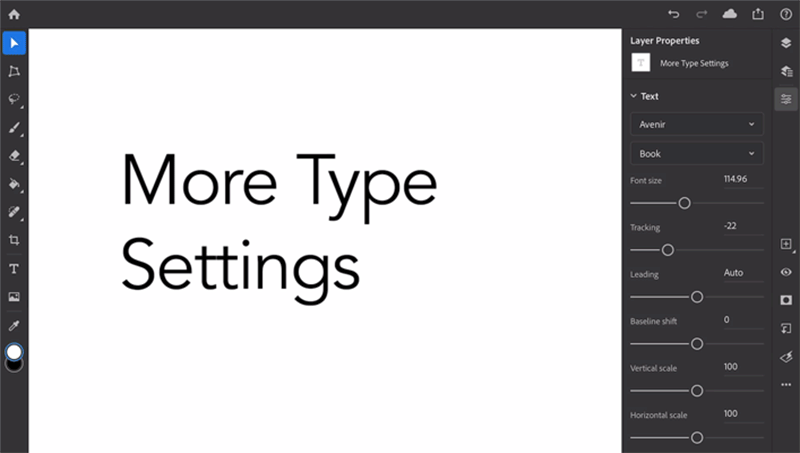Adobe Photoshop User Experience Design
Go wherever your imagination takes you.
Adobe Photoshop is a raster graphics editor developed and published by Adobe Inc. for Windows and macOS. It was originally created in 1988 by Thomas and John Knoll. Since then, the software has become the industry standard not only in raster graphics editing, but in digital art as a whole.
Adobe Design is a global team of designers, researchers, prototypers, content strategists, program managers, and more who work across Adobe’s three product lines: Creative Cloud, Document Cloud, and Experience Cloud.
Vergil is currently a user experience designer at Adobe Design - Photoshop, designing features and optimizing user workflows for Photoshop. His responsibilities include designing simple and intuitive experiences and interactions for Adobe's portfolio of creative tools.
He partners closely with senior designers, product managers, engineers, and other leaders across teams to bring new and innovative products to life. Vergil's ultimate goal is to empower users to fully realize their creative potential and delight in their creations.
PCMag describes Photoshop as “The most powerful photo editor on earth.” In their review article, they mentioned that:
“You won't find photo editing software with better, more complete, or more precise tools for drawing and typography, all of which continue to improve. Adobe also understands the move toward mobile and web-focused design. Photoshop's position as the preeminent image editing tool remains secure. It earns a perfect five-star rating and is the Editors' Choice winner for image editing software.”
Click here to read the full article.
Within the scope of Adobe Design - Photoshop, Vergil continually seeks avenues for improvement and learning. He actively keeps up with current UX design trends, ensuring that his contributions are in line with user demands. Collaborating with varied teams, he gains a comprehensive understanding of user needs and works towards addressing them effectively.
Vergil’s consistent efforts play a role in upholding Photoshop's reputation as a dependable tool for creators globally. He genuinely believes in the importance of user-centered design, and this philosophy informs his daily tasks and the incremental enhancements he proposes for Adobe. With a grounded perspective on the synergy between technology and design, Vergil’s work at Adobe aims to facilitate smoother creative processes and more intuitive user experiences.
All projects are the result of teamwork.
Design Project Index 👇
A list of design projects that Vergil has worked on. Click to quickly jump to the specified project section. Projects are sorted from newest to oldest. All of the features in the list have been released in official versions of Photoshop. Assets belong to Adobe.
2025Photoshop at Adobe MAX 2025
October 2025
The conference was hosted at the Los Angeles Convention Center this year, and the Photoshop team introduced a range of new features—including the AI-powered Assistant in Photoshop, one-click image upscaling, improved Generative Fill support for partner models, and deeper integration with Firefly’s Image Model 5.
Deepa Subramaniam, VP of Creative Cloud Product Marketing, announced a wide range of new features for Photoshop on stage.
Several features whose design was led by Vergil were also announced and demoed at Adobe MAX 2025, including Dynamic Text, Adobe Stock integration, and Send to Firefly Video.
Paul Trani, Principal Evangelist Director, took the stage to demonstrate how Dynamic Text enables users to create well-composed text layouts with a single click, and how images can be seamlessly shared to Adobe Firefly to generate videos directly.
To learn more about the recently updated features, please refer to the articles below.
Access Adobe Stock photos directly in Photoshop
October 2025 (version 27.0)
This feature significantly streamlines the creative workflow. Users can now browse and import free Adobe Stock photos directly, without ever leaving the Photoshop workspace. This integration ensures continuous momentum for projects by eliminating the need to switch applications or browser tabs to find and license high-quality stock imagery.
The integrated feature includes a comprehensive set of controls for efficient browsing and selection:
Seamless Access: Instantly access the Adobe Stock Free Collection directly within the Photoshop interface.
Direct Search: Easily search the library using the dedicated dialogue window.
Subject Categories: Browse the entire collection through multiple subject categories, available immediately upon opening the window.
Advanced Filtering: Includes options to exclude AI-generated content and further fine-tune your search results.
Quick Selection: Supports simultaneous multi-image insertion and efficient selection shortcuts:
Shift-Click: Enables rapid, continuous range selection.
Cmd/Ctrl-Click: Allows for quick, independent selection of individual assets.
Clear Choices: Instantly reset all current selections by clicking "Clear All."
Flexible Access Points: The dialogue window can be launched from the Toolbar, the Contextual Task Bar, or the Top Menu Bar.
Related Pages
Browse, select, and import Adobe Stock assets
https://helpx.adobe.com/photoshop/desktop/create-open-import-images/import-files/browse-select-and-import-adobe-stock-assets.html
Generate videos with Firefly using Photoshop assets
October 2025 (version 27.0)
This powerful capability seamlessly bridges static design and dynamic motion. The process easily kickstarts video creation by leveraging users' existing Photoshop assets.
The system allows them to send any completed or in-progress Photoshop asset directly to Adobe Firefly. This instantly utilizes the user's creative foundations—such as characters, scenes, or specific graphical elements—as the starting point for generative AI video production. The process transforms high-fidelity images into compelling, ready-to-use video clips, dramatically accelerating the workflow from still composition to animation.
Related Pages
Transform image to video
https://helpx.adobe.com/photoshop/desktop/app-integrations/transform-image-to-video.html
Star Shape Tool to create a perfect star
August 2025 (version 26.10) release
Vergil introduced the Star tool to make it easier for users to build star-shaped polygons right on the canvas. Instead of relying on complicated steps, users can immediately customize their stars through the Contextual Task Bar—tweaking options like Fill and Stroke colors, adjusting how many points the star has, and refining the inner and outer radii.
Placed within the Shapes tool family in the Photoshop Tools panel, Vergil’s design gives users intuitive yet powerful controls, making both the creation and fine-tuning of star graphics straightforward and flexible.
Related Pages
Feature summary | Photoshop desktop (August 2025 release)
https://helpx.adobe.com/photoshop/using/whats-new/2025-8.html
Create star or any other pointed shape
https://helpx.adobe.com/photoshop/using/create-star-shape.html
Quick share menu with customizable settings and multiple destinations
July 2025 (version 26.9) release
Sharing from Photoshop is now easier than ever. In the latest July release, Vergil led the design and collaborated with the amazing team to revamp the Share menu — making it more accessible, flexible, and streamlined. You can now share your work in multiple convenient ways:
• Quickly export as JPG/PNG/PSD in full or half resolution.
• Copy to Clipboard directly and paste anywhere.
• Export to Lightroom CC/Classic and start color grading instantly.
• Share to Slack without leaving the Photoshop app.
• Send via AirDrop, Messages, Notes, Reminders, and more.
Related Pages
Feature summary | Photoshop desktop (July 2025 release)
https://helpx.adobe.com/photoshop/using/whats-new/2025-7.html#share-images-to-apps
Share your documents for review
https://helpx.adobe.com/photoshop/using/share-for-feedback.html#send-to-apps
Dynamic Text Tool
June 2025 (version 26.8) release
Dynamic Text introduces a new paradigm in text layout within Photoshop. With automatic reflow, real-time resizing, and adaptive fitting, this feature removes the friction of manual text adjustments. It intelligently responds to bounding box changes, redistributing line breaks and font sizes to preserve visual balance and hierarchy.
In workflows involving mixed-language content, irregular shapes, or fluid layout exploration, Dynamic Text becomes an essential tool. It enables rapid iteration while maintaining typographic integrity, making it particularly effective for editorial design, poster composition, and motion graphics keyframes.
A quiet revolution in layout responsiveness—Dynamic Text empowers designers to move faster, refine more, and stay focused on creative intent rather than formatting mechanics.
Dynamic text tool in Adobe Photoshop pic.twitter.com/93FovyLWTJ
— Dr Fonts© (@DrFonts) July 16, 2025
Photoshopの新機能「ダイナミックテキスト」が実装されましたね
— パパ📦Photoshop本が出ました📘 (@StudioT_ppp) June 18, 2025
テキスト境界のサイズを変更すると文字の大きさなど自動で調整される機能です
画期的な使い方募集中#Photoshop pic.twitter.com/HduS0wIWzA
Related Pages
Feature summary | Photoshop desktop (June 2025 release)
https://helpx.adobe.com/photoshop/using/whats-new/2025-6.html#dynamic-text
Add and edit text with Type tool
https://helpx.adobe.com/photoshop/using/add-edit-text.html
Photoshop for iPhone: Bringing Creative Editing to Mobile HOT
Launched on February 25, 2025 at 9:00 AM Eastern Time
In 2025, Adobe introduced Photoshop for iPhone, a groundbreaking step in making professional-grade image editing accessible on mobile. This release bridges the gap between the power of desktop Photoshop and the flexibility of mobile devices, offering users a seamless and intuitive creative experience.
Key Features
🎨 Full Photoshop Engine on Mobile – Delivers professional editing capabilities with non-destructive workflows.
🤖 AI-Powered Selection & Generative Fill – Adobe Firefly integration enables effortless object removal, content-aware fill, and intelligent selections.
📐 Redesigned for Touch & Mobility – Optimized UI for smaller screens while preserving Photoshop’s core functionalities.
🔄 Seamless Cloud Sync – Work effortlessly across iPhone, iPad, web, and desktop with Adobe’s cloud-based ecosystem.
Key Contributions
As a UX Designer on the Photoshop team, Vergil collaborated with Principal Designers and fellow team members to shape the user experience, ensuring a balance between Photoshop’s professional depth and mobile-friendly usability. His contributions included:
✔ Core UX Framework Design – Helping define the overall structure and navigation flow to optimize usability on smaller screens.
✔ Feature Design – Involved in designing key tools and workflows tailored for mobile interaction.
✔ Implementation of Adobe Spectrum 2 – Ensuring a consistent, scalable, and accessible design system across the app.
✔ Mobile-Optimized Interactions – Adapting complex Photoshop functionalities to align with iOS standards and intuitive touch gestures.
Enhanced Frame Tool
January 2025 release (version 26.3)
The Frame Tool now supports more shapes and comes paired with Generate Image to create generated images within them. Easily customize the stroke, color, and style options from the Contextual Task Bar and the tool options bar.
Vergil led the design of this enhancement, ensuring a seamless integration of Generate Image within the Frame Tool. Collaborating closely with the product and engineering team, he refined the user flow to allow intuitive shape selection, streamlined customization through the Contextual Task Bar, and improved discoverability of generated content within frames. By prioritizing accessibility and flexibility, the updated Frame Tool enables users to experiment with generated assets more efficiently while maintaining precise design control.
The enhanced Frame Tool has been well-received across social platforms, sparking positive discussions among creators and designers. Many have praised its improved flexibility, expanded shape versatility, and seamless integration with Generate Image. Users are actively sharing practical use cases and highlighting its intuitive customization options.
Related Pages
Feature summary | Photoshop desktop (January 2025 release)
https://helpx.adobe.com/photoshop/using/whats-new/2025-3.html#frame-tool-enhancement
Place images into frames
https://helpx.adobe.com/photoshop/using/place-image-frame-tool.html
How to use Updated Frame Tool in Photoshop
https://photoshopcafe.com/how-to-use-updated-frame-tool-in-photoshop/
2023Introduced in Photoshop on the iPad 5.4 (December 2023 release)
Generative Expand -- powered by Adobe Firefly -- is available on iPad. With this new functionality, you can now expand and resize the canvas using the Crop tool workflow. Using generative AI, Generative Expand fills the empty space with newly generated content that naturally blends with the existing image.
Unleash creativity without boundaries with Generative Expand, a tool that seamlessly transitions between portrait and landscape canvas orientations, allowing users to enlarge portraits, straighten and align images, and expand their creative possibilities for crafting captivating marketing materials, such as branding advertisements, social media graphics, flyers, and more.
Adobe's Senior Principle Designer, the esteemed Mr. Russell Brown, provided a detailed demonstration of the usage of iPad version Generative Expand in the video.
Generative Fill and Generative Expand have been selected as one of The Best Inventions of 2023 under the AI category by Time Magazine. Read the article here: Photo Editing Outside the Box — Adobe Photoshop Generative Expand and Generative Fill
Terry White demoing Generative AI features on Photoshop on iPad.


Related Pages
Feature summary | Photoshop on the iPad (December 2023 release)
https://helpx.adobe.com/photoshop/using/whats-new/mobile-2024-3.html
Expand images beyond their original boundaries with Generative Expand
https://helpx.adobe.com/photoshop/using/generative-expand-ipad.html
Generative fill HOT
Introduced in Photoshop on the iPad 5.3 (November 2023 release)
Effortlessly add or remove content from your images non-destructively using simple text prompts with Firefly-powered Generative Fill, now available in Photoshop on the iPad.
Introducing Generative Fill, an AI tool powered by Firefly, now available in Photoshop on the iPad. This addition allows users to access creative features while on the go. Generative Fill provides users with creative control, enabling them to make edits and enhancements to images.
With Generative Fill in Photoshop on the iPad, users can:
Add backgrounds to photos.
Remove distractions or unwanted elements in images.
Generate content for marketing materials.
Explore innovative content creation options.
Generative Fill helps users bring their visions to life and maintain control over their creations.
Generative Fill holds significant importance due to its ability to streamline the creative process. It simplifies complex editing tasks, making it accessible for both professionals and enthusiasts. This tool is especially valuable for individuals working on mobile devices, such as the iPad, as it empowers them to produce high-quality content while on the move.
Moreover, Generative Fill's capacity to generate content from simple text prompts offers a novel approach to content creation, saving valuable time and effort. In a world where visual content is paramount, this feature enhances the efficiency and effectiveness of digital content creation, making it an indispensable asset for users seeking to realize their creative vision.

Related Pages
Feature summary | Photoshop on the iPad (November 2023 release)
https://helpx.adobe.com/photoshop/using/whats-new/mobile-2024-2.html
Image editing becomes a gamechanger with Generative Fill on the iPad
https://helpx.adobe.com/photoshop/using/generative-fill-ipad.html
Remove tool now available in iOS
Introduced in Photoshop on the iPad 5.2 (October 2023 release)
Easily remove objects, people, or distractions from your image on the iPad by brushing over them using the Remove tool.
The new removal tool on Photoshop iPad allows users to easily eliminate objects, individuals, or distractions from their images by simply brushing over them using the Remove tool. It employs intelligent technology to erase obstacles within the picture and automatically replace them with the surrounding content, achieving a realistic overflow effect in a more natural and lifelike manner. This tool empowers users to enhance the quality and appeal of their images like never before, enabling them to create striking effects effortlessly.
This tool empowers users to enhance the quality and appeal of their images like never before, enabling them to create striking effects effortlessly.


Related Pages
Feature summary | Photoshop on the iPad (October 2023 release)
https://helpx.adobe.com/photoshop/using/whats-new/mobile-2024-1.html
The Photoshop Remove Tool: The Future of Image Editing
https://photoshoptrainingchannel.com/photoshop-remove-tool
Photoshop at Adobe MAX 2023
October 2023
The Photoshop team is increasing its investment in and integration of AI this year, bringing forth more robust features. At Adobe MAX 2023 in Los Angeles, the team introduced a plethora of new features for the 2024 version, across various platforms. These innovative additions have sparked excitement among users worldwide. The new era of AI-driven creative productivity is on the horizon.
To learn more about the recently updated features, please refer to the articles below.
Adobe MAX 2023: Introducing the next generation of creativity, powered by AI - Adobe Blog
Bringing the next wave of Artificial Intelligence to Creative Cloud - Adobe Blog
What's new in Photoshop for Adobe MAX 2023? - Adobe Community
Adobe Photoshop Generative Expand and Generative Fill: TIME’s The Best Inventions of 2023 - TIME
Shantanu Narayen, Adobe's CEO, extends a warm welcome to the entire audience.
Ashley Still, the Senior VP for Creative Cloud and Digital Media, is taking a retrospective look at Photoshop's history while eagerly anticipating its future developments.
Anna McNaught, Senior Design Evangelist, is demoing the latest and leading AI features of Photoshop 2024.
Media Coverage
The Verge: Adobe is upgrading Photoshop’s generative AI model — and releasing more for Illustrator and Express
https://www.theverge.com/2023/10/10/23911114/adobe-max-firefly-generative-ai-model-photoshop-illustrator-express
PRINT: Highlights From Adobe MAX 2023: AI-Assisted Leaps Forward in Craft (and Efficiency)
https://www.printmag.com/design-events-conferences/highlights-from-adobe-max-2023-ai-assisted-leaps-forward-in-craft-and-efficiency/
Forbes: Adobe Highlights AI-Powered Creativity And Content Supply Chain At Adobe MAX
https://www.forbes.com/sites/moorinsights/2023/11/02/adobe-highlights-ai-powered-creativity-and-content-supply-chain-at-adobe-max/?sh=59e8c1d23faa
Related Pages
Adobe MAX 2023 Replay (Photoshop)
https://www.youtube.com/watch?v=1tbrJNP5Cjk&t=1854s
Photoshop 2024 Top 7 NEW Features & Updates Explained!
https://youtu.be/BMGirukzOPU?si=ekIYkj5xeRn9No6J
View generative layer variations in the Properties panel
September 2023 release of Photoshop on the iPad (version 5.0)
Choose from AI-generated variations of an image using generative layer variations and use it to experiment with different effects, patterns, or even objects.
Select the generative layer in your PSD file, go to Layer properties, and navigate to Generative to select your preferred option from the Variations panel.
Bring your ideas to life with this AI-powered feature now available in Photoshop on the iPad.



Related Pages
Feature summary | Photoshop on the iPad (September 2023 release)
https://helpx.adobe.com/photoshop/using/whats-new/mobile-2024.html#generative-variations
Use the color picker and swatches to create the perfect color scheme
September 2023 release of Photoshop on the iPad (version 5.0)
With the improved color picker and swatches, supercharge your imagination as you choose color schemes and create color palettes.
Tap the color chip to open the Color panel, and you'll find the color picker.
From there, you can adjust your colors by using the sliders for the HSB, RGB, CMYK, or Lab color models to set the Background color and Foreground color.
Related Pages
Feature summary | Photoshop on the iPad (September 2023 release)
https://helpx.adobe.com/photoshop/using/whats-new/mobile-2024.html#color-wheel-swatch
Use the Liquify filter on your iPad
July 2023 release of Photoshop on the iPad (version 4.8)
Users can leverage the power of the Liquify filter, now conveniently available in Photoshop for iPad, to effortlessly enhance and transform their images. With this versatile tool, users can easily correct imperfections, bring their creative visions to life, and craft mesmerizing artistic effects that will captivate their audience. Users are encouraged to unleash their creativity and take their image editing to a whole new level with Liquify.
The powerful Liquify filter is now available in Photoshop on the iPad - use it to correct and modify images, clear wrinkles and distortions (or introduce them, not judging at all), and create cool artistic effects.
You can warp, smooth, twirl, pucker, or bloat the pixels of your image by adjusting the size of the brush and make subtle or drastic edits.
Related Pages
Feature summary | Photoshop on the iPad (July 2023 release)
https://helpx.adobe.com/photoshop/using/whats-new/mobile-2023-5.html#liquify-for-ipad
User feedback community
https://community.adobe.com/t5/photoshop-ecosystem-ideas/p-ability-to-liquify-on-mobile/idi-p/12224643
Add Stroke and Drop shadow layer effects
June 2023 release of Photoshop on the iPad (version 4.7)
With the recent release of the Layer Effects feature on Photoshop for iPad, graphic designers and digital artists now have even more creative possibilities at their fingertips. This much-anticipated addition brings the power and versatility of layer effects to the portable and intuitive iPad interface.
Interactive Demo
Layer effects like Stroke and Drop Shadow in Photoshop for iPad are crucial for enhancing the visual appeal of designs. They add depth, realism, and emphasis to elements, making them stand out. These effects provide customization options and are non-destructive, allowing for easy experimentation and refinement. They elevate designs, add depth, and offer flexibility in the creative process.
Add Stroke or Drop shadow effects to a layer by navigating to Layer properties > Effects > Add layer effect.
Your designated layer will be marked with the fx icon, and you'll be able to adjust different sliders, such as Blend mode, Opacity, Size, and Position.
You can also use the three-dot icon for Layer effect actions to hide or delete actions or reset to default.
Related Pages
Feature summary | Photoshop on the iPad (June 2023 release)
https://helpx.adobe.com/photoshop/using/whats-new/mobile-2023-4.html#layer-effects
Auto purge deleted files
Updated in April 2023, Photoshop on the iPad
In Photoshop, deleted files are automatically cleared after thirty days, aiding users in better managing storage space of their Creative Cloud.
Cut, copy, and paste text and images to and from the iOS clipboard
February 2023 release of Photoshop on the iPad (version 4.4)
As one of many user requests, Photoshop on the iPad now allows users to seamlessly cut, copy, and paste content to and from the iOS clipboard.
You can cut, copy, and paste text between Photoshop on the iPad and other apps, such as Notes, on your machine. Tap your selected text on the canvas to view the pop-up menu and choose from the listed actions.
You can also cut, copy, and paste images between Photoshop on the iPad and apps, including Notes.
The text selection experience has been improved particularly to make it much more convenient and intuitive to select the text, then cut, copy, and paste.
Related Pages
Feature summary | Photoshop on the iPad (February 2023 release)
https://helpx.adobe.com/photoshop/using/whats-new/mobile-2023-3.html#cut-copy-paste
Work with Type layers
https://helpx.adobe.com/photoshop/using/add-edit-text-ipad.html#copy-paste-clipboard
Tone balance in Shadows, Midtones, and Highlights
Updated in Feb 2023, Photoshop on the iPad
Incorporated into the software is the addition of these control options within the tone balance feature, enabling users to finely adjust shadows, midtones, and highlights. This enhancement offers users greater control over the tonal aspects of their images, allowing for precise and customized adjustments.
2022Photoshop at Adobe MAX 2022
October 2022
“Adobe MAX is the leading global creativity conference, a uniquely immersive and engaging digital experience. During the free virtual event, MAX featured live content, including 100+ sessions, keynotes, giveaways, and a sneak peek at things being worked on in Adobe labs in MAX Sneaks.”
The Photoshop team has shipped a bunch of new features for the latest 2023 version at Adobe MAX 2022 in Los Angeles. From the desktop to the iPad, these feature innovations have ignited the enthusiasm of global users. As a designer on the Photoshop team, Vergil is proud to participate and contribute to the feature design.
To learn more about the recently updated features, please refer to the articles below.
Chief Product Officer Mr. Scott Belsky introducing new Photoshop features at Adobe MAX 2022.
Chief Product Officer Mr. Scott Belsky introducing new Photoshop features at Adobe MAX 2022.
Photoshop on the iPad has received wide acclaim from users around the world.
Media Coverage
The Verge: Photoshop is making it easier to quickly edit and collaborate on projects
https://www.theverge.com/2022/10/18/23408954
Quantum Bit: Using VR to pinch 3D models, Ps directly online with the client, Adobe's new technology really dazzled the designers
https://www.qbitai.com/2022/10/38816.html
You're Just A Graphic Designer: Adobe 2022 conference, Ps can now do graphics automatically?!
https://mp.weixin.qq.com/s/gI3Fst_AWAhEXjECQ7ljCQ
Related Pages
Adobe MAX 2022 | The Creativity Conference
https://www.adobe.com/max.html
Conference Sessions | Adobe MAX 2022 Creativity Conference
https://max.adobe.com/sessions/
Top 5 reasons to attend MAX 2022
https://blog.adobe.com/en/publish/2022/08/10/top-5-reasons-to-attend-max-2022
Neutral color mode UI preference
August 2022 release (version 23.5)
The Neutral color mode allows users to turn the user interface to a visually softer monochromic state, without impacting the functions and utilities. This has been one of the most common recent user requests.
“Photoshop users - we heard you! You can now use neutral colors for user interface elements in the application frame (such as the Share button). Navigate to Preferences > Interface and you will see a checkbox under the Appearance section for Neutral Color Mode.”
Media Coverage
PhotoshopEssentials: Remove Distractions with Neutral Color Mode in Photoshop 2022
https://www.photoshopessentials.com/basics/remove-distractions-with-neutral-color-mode-in-photoshop-2022/
CGChannel: Adobe ships Photoshop 23.5
http://www.cgchannel.com/2022/08/adobe-ships-photoshop-23-5/
How to Make the Photoshop Share Button NOT Blue
https://www.youtube.com/watch?v=VEJDvLgaHZU
Related Pages
Feature summary | Photoshop desktop (August 2022 release)
https://helpx.adobe.com/photoshop/using/whats-new/2022-4.html#neutral-color-mode-ui
Use Preferences to set a neutral color scheme for Photoshop
https://helpx.adobe.com/photoshop/using/preferences.html#neutral-color-mode
Auto adjustment commands on the iPad
May 2022 release of Photoshop on the iPad (version 3.6)
This features provides quick access to the actions of Auto tone, Auto contrast, and Auto color on the Ps iPad to boost users’ editing productivity.
“Auto adjustment commands, another Photoshop desktop feature, are also available on your iPad as a one-tap action. Use Auto tone, Auto contrast, and Auto color to correct tone and color imbalances and improve the look of your images.”
“Access these commands by tapping on Filters and adjustments in the taskbar on the right of your iPad workspace.”
Media Coverage
Photofocus: Photoshop on the iPad adds one-tap tools to broaden edit functionality
https://photofocus.com/software/photoshop-on-the-ipad-adds-one-tap-tools-to-broaden-edit-functionality/
9to5Mac: Photoshop for iPad shifts closer to feature parity with desktop app in latest update
https://9to5mac.com/2022/05/10/adobe-photoshop-for-ipad-adds-several-new-features-in-latest-update/
ePHOTOzine: Photoshop For iPad Update Brings It One Step Closer To The Desktop Version
https://www.ephotozine.com/article/photoshop-for-ipad-update-brings-it-one-step-closer-to-the-desktop-version-36009
Related Pages
Feature summary | Photoshop on the iPad (May 2022 release)
https://helpx.adobe.com/photoshop/using/whats-new/mobile-2022-4.html
Auto adjustment commands in Photoshop for iPad
https://helpx.adobe.com/photoshop/using/auto-commands-ipad.html
2021Improved interoperability with Illustrator
Updated in Photoshop 23.0 (October 2021 release)
With better interoperability and integration between Adobe Photoshop and Adobe Illustrator, now users can copy and paste the elements from Illustrator to Photoshop and keep the most attributes.
“Enjoy a seamless transition when using Illustrator artwork in Photoshop.
The interoperability improvement is for Photoshop users who use Illustrator in their workflows and want an improved experience when copying-pasting their content from Illustrator to Photoshop.
The Paste As > Layers option is the new addition to the Illustrator-Photoshop interoperability workflows along with the existing options of Smart Object, Pixels, Path, and Shape Layer. This new option supports the import of Illustrator layers while maintaining their visual and functional efficacy and layer structure.”
“When copying objects from Illustrator and pasting them into Photoshop, each object will be in its own layer, mostly editable, and retain as many properties as possible.
With the ability to copy an object from Illustrator and paste in Photoshop, you get so many advantages.
You can import Illustrator layers into Photoshop and continue to work on them, all the while maintaining the same visual and functional standards. You also get to retain the same layer structure in Photoshop as done in Illustrator!”
Terry White, the principle evangelist at Adobe, demoed new Photoshop features including the improved interoperability between Photoshop and Illustrator at Adobe MAX 2021:
https://www.youtube.com/watch?v=QR-wmSYdScA
User Reaction
Users have reacted highly positive to this feature update.
Related Pages
Work with Illustrator artwork in Photoshop
https://helpx.adobe.com/photoshop/using/photoshop-and-illustrator.html
Feature summary | Photoshop desktop (October 2021 release)
https://helpx.adobe.com/photoshop/using/whats-new/2022.html
Photoshop ships major updates across desktop and iPad apps — Extends Light Editing and Collaboration features to the Web (beta)
https://blog.adobe.com/en/publish/2021/10/26/photoshop-ships-major-updates-across-desktop-ipad-apps-extends-light-editing-collaboration-features-web-beta
Unified Text Engine
Updated in Photoshop 23.0 (October 2021 release)
“Unified Text Engine replaces legacy text engines and enables advanced typographic features for international languages and scripts across the world, including Arabic, Hebrew, Indic scripts, Japanese, Chinese, and Korean.
With Unified Text Engine, all advanced typographic will be automatically available and grouped together in the Photoshop Type Layer Properties panel. This will eliminate the need to switch text engines per language.”
“Key enhancements include:
• Improved text shaping using open-sourced HarfBuzz text shaping engine for Arabic, Hebrew, Chinese, Japanese, Korean, and all non-Latin scripts
• Improved support for bi-directional text using FriBidi
• Consolidated Arabic and Japanese advanced typographic features are now additionally located in the Type Layer Properties panel”
Related Pages
Unified Text Engine in Photoshop
https://helpx.adobe.com/photoshop/using/unified-text-engine.html
https://helpx.adobe.com/photoshop/using/asian-scripts.html
Feature summary | Photoshop desktop (October 2021 release)
https://helpx.adobe.com/photoshop/using/whats-new/2022.html#illustrator-interop
Photoshop ships major updates across desktop and iPad apps — Extends Light Editing and Collaboration features to the Web (beta)
https://blog.adobe.com/en/publish/2021/10/26/photoshop-ships-major-updates-across-desktop-ipad-apps-extends-light-editing-collaboration-features-web-beta
2020Live shapes
October 2020 release of Photoshop on desktop (version 22.0)
“You can now dynamically create and edit shapes directly on your canvas with new controls to alter lines, rectangles, triangles, and more. With the major improvements to the shape tools in Photoshop, you'll experience:
• A new tool to create triangles. You can find it under the Shape tools group in the toolbar
• New on-canvas controls have also been added to make resizing and adjusting shapes fast and intuitive. Create a rectangle, triangle, or polygon to see the new on-canvas controls
• Easy to adjust shape controls in the Properties panel
• Improvements to the Line tool, Polygon tool and a whole lot more”
The feature was introduced at the session What's New in Photoshop? Features, Time-Saving Tools, and More - S6120 at Adobe MAX 2020:
https://www.adobe.com/max/2020/sessions/whats-new-in-photoshop-features-timesaving-tools-a-s6120.html
Related Pages
Draw and edit shapes
https://helpx.adobe.com/photoshop/using/drawing-shapes.html
Feature summary | Photoshop desktop (October 2020 release)
https://helpx.adobe.com/photoshop/using/whats-new/2021.html
Automatically activate fonts
Introduced in Photoshop 21.2 (June 2020 release)
“When you open a document that contains fonts that aren't installed on your computer, Photoshop automatically fetches and activates those missing fonts from Adobe Fonts while you're connected to the internet.
When you open a document containing type layers, you may see a blue sync icon over some of the type layers in the Layers panel indicating an automatic activation of missing fonts from Adobe Fonts. As the download finishes, the sync icon is replaced by the standard type layer icon. You can now use the activated font in your document and also in other applications on your computer.
When you try to edit a type layer with a missing font while the font activation is in progress, Photoshop displays a dialog that asks you to replace the missing font with a default font and continue editing. In the dialog, you can choose any of the following:
• Replace: Select to replace missing fonts with the default font. For Roman text, the default font is Myriad Pro Regular.
• Cancel: Select to exit text-editing mode and resume activation of your missing Adobe Fonts.”
Related Pages
Automatically activate fonts & Manage missing non-Adobe fonts
https://helpx.adobe.com/photoshop/using/whats-new/2020-5.html#adobe-fonts-auto-activation https://helpx.adobe.com/photoshop/using/fonts.html#adobe-fonts-auto-activation
No more missing Adobe fonts
April 2020 release of Photoshop on the iPad (version 1.3)
“In Photoshop on the iPad, you no longer have to worry about having missing font errors when working on a Type layer. Photoshop automatically finds and updates any missing font in your photoshop document if the font is available in Adobe Fonts while working on the iPad.”
Related Pages
No more missing Adobe fonts
https://helpx.adobe.com/photoshop/using/whats-new/mobile-2020-3.html#intelligent-fonts
More Type settings
February 2020 release of Photoshop on the iPad (version 1.2)
“With this release, you can work with more Type settings and add some stylish text to your composite. To do so, simply:
1. Select the text that you want to modify in your Type layer.
2. Choose Text in the Layer Properties panel that opens by default in the Type mode.
3. Under Text, aside from Font size, you can set a value for — Tracking, Leading, Baseline shift, Vertical scale, and Horizontal scale. You can also work with various character formatting options — All caps, Small caps, Superscript, Subscript, Underline, and Strikethrough.
4. Tap the undo () icon to revert the last action performed. Tap redo () to restore the undone action.
5. Tap Done to apply your modified Type settings. Tap Cancel to exit the Type mode.”
Related Pages
More Type settings
https://helpx.adobe.com/photoshop/using/whats-new/mobile-2020-2.html#type-settings-ipad
2019Work with Type Layers
November 2019 release of Photoshop on the iPad (version 1.0)
“Adding and editing text is another important way to enhance your composites in Photoshop on your iPad. You can create a type layer, edit the text and attributes, and apply layer commands.”
Related Pages
Work with Type Layers
https://helpx.adobe.com/photoshop/using/add-edit-text-ipad.html
Feature summary | Photoshop on the iPad (November 2019 release)
https://helpx.adobe.com/photoshop/using/whats-new/mobile-2020.html